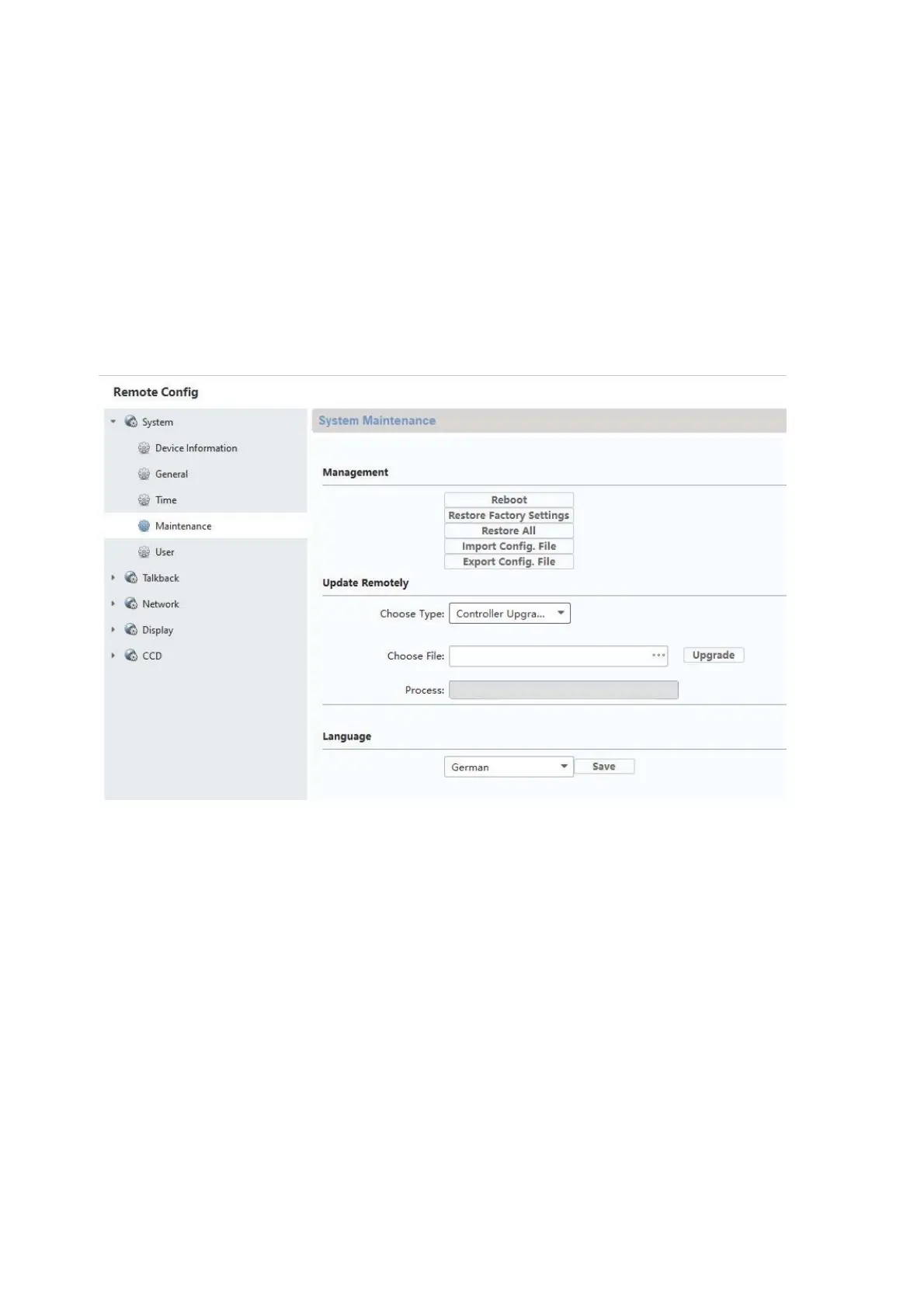140
9.10 ABUS CMS: Perform firmware update for Moduvis components
Attention: Never disconnect the power supply or network cable during an upgrade
Attention: Only perform the update in a stable network environment (LAN).
We recommend setting each device to factory settings after a firmware update.
The ABUS CMS software is required to upload a firmware update to a monitor or the video door.
Connect the devices to the network and open the remote configuration for the respective devices.
Go under “Maintenance” / “System Maintenance” and select the corresponding file for the device.
“Controller upgrade” must be selected when updating a door video module (TVHS20000(S),
TVHS20010(S)).
The current firmware version can be determined using ABUS IP Installer or in the CMS software
in the respective device configuration under “Device Information”.