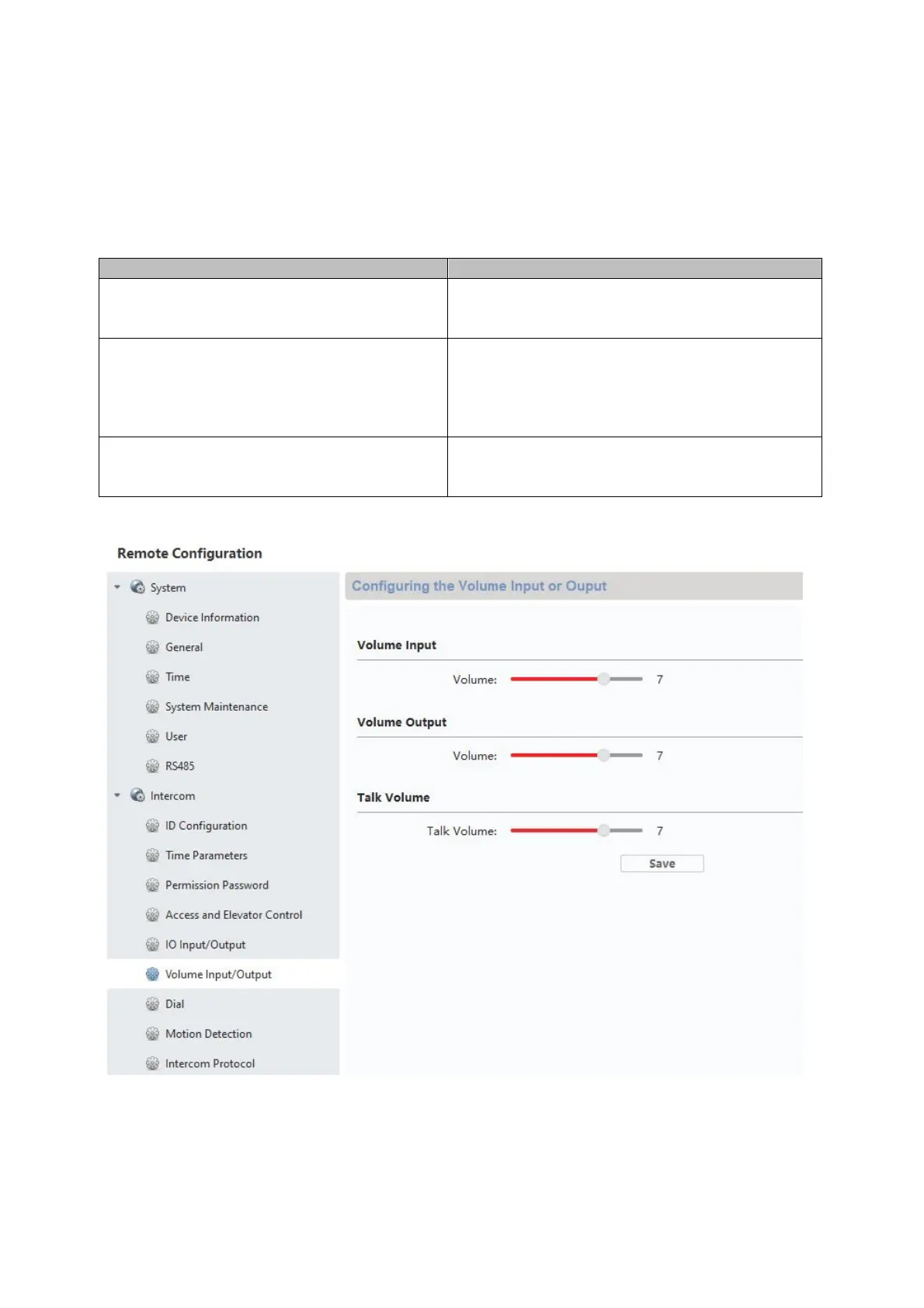133
9.4 Adjusting the volume on the door video module (TVHS20000(S), TVHS20010(S))
Microphone sensitivity and voice volume on the door video volume can be adjusted using the
ABUS CMS software. You can also set or fully disable the confirmation tones/call tones/busy
signal volume.
Button/display Description
Volume In Controls the microphone sensitivity for the door
video module. The higher the value, the louder
we will transmit voice to the monitor.
Volume Out Controls automatic voice output (e.g.: leave a
message, call failed etc. This controller can
also be used to adjust the volume of
confirmation tones/call tones and busy signals.
(0 is completely mute)
Talk Volume Voice volume is adjusted here. The higher the
value, the louder the voice will be transmitted
from the monitor to the door station.