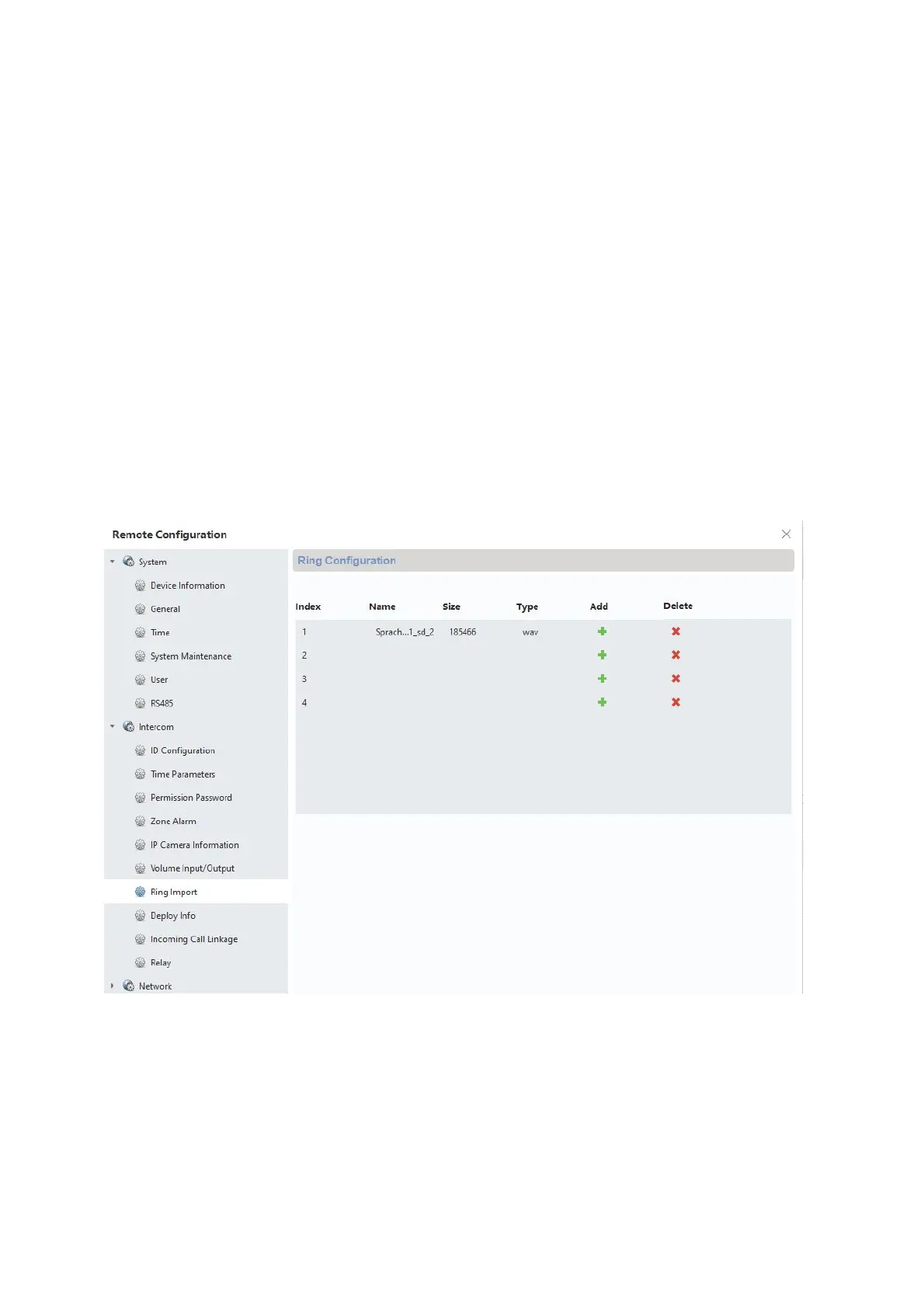352
9.9 Tilpasning af egne ringetoner på dørstationens monitor
Du kan tilpasse dine egne ringetoner i *wav-format via ABUS CMS-softwaren på din monitor.
For at gøre det skal du åbne fjernkonfigurationen for den enkelte monitor og skifte til menuen
"Ring import" på "Intercom". Vælg her et ledigt slot, og upload *WAV-lydfilen. Efter upload står
filen til rådighed direkte på monitoren under "Ringetoner".
Vigtigt: En ringetone valgt i monitoren kan ikke slettes via ABUS CMS-softwaren. Vælg først en
anden ringetone på monitoren, og forsøg derefter igen at slette ringetonen i CMS.
Der skal nødvendigvis tages hensyn til følgende parametre for WAV-filen:
Format:wav;
Maksimal størrelse:≥300 Kb;
Bitrate:8 KHz;
Kanal: Mono
Bitrate: 128 Kbps