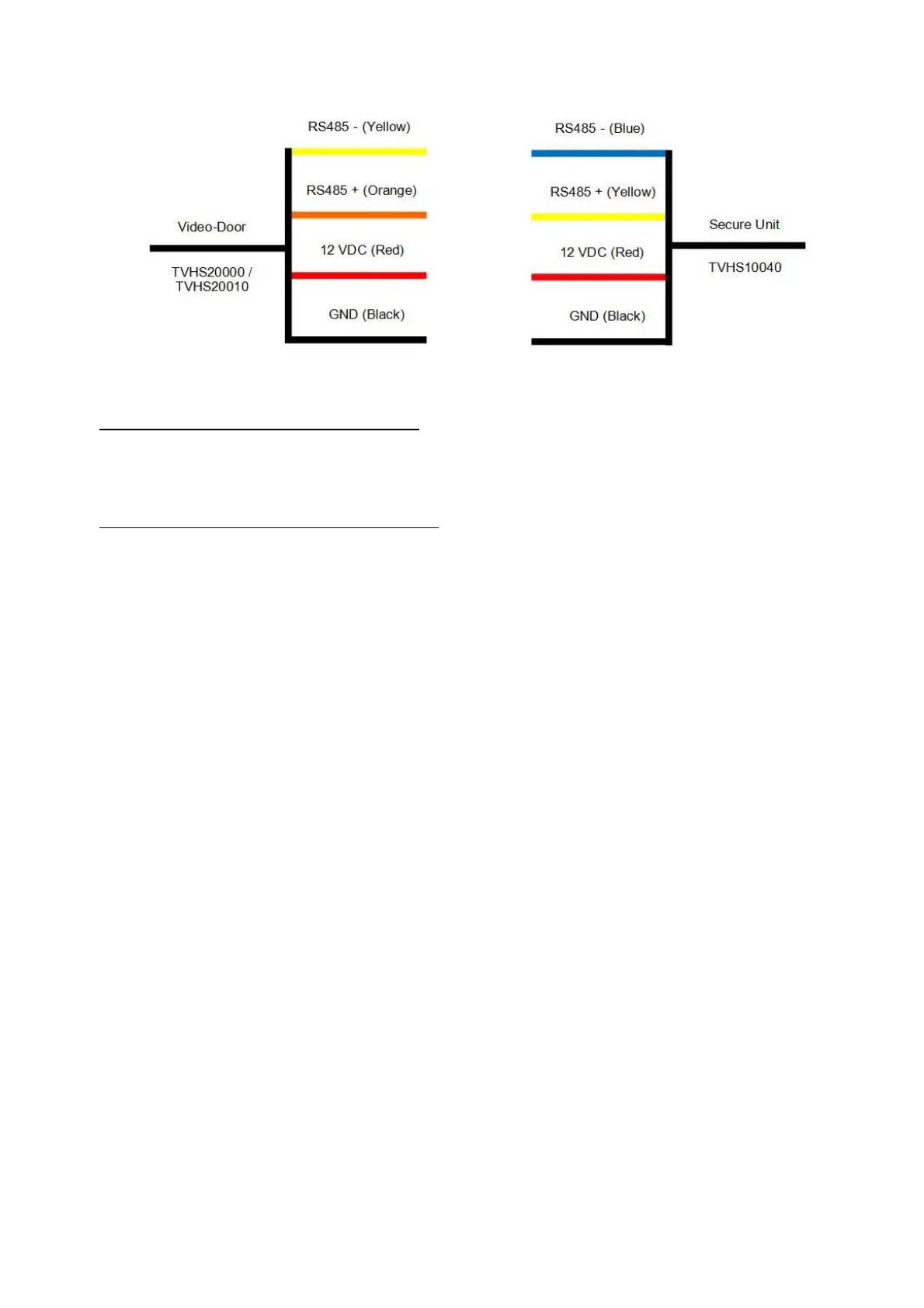268
Tot firmware V2.0.8 / V2.1.2 build 200410:
De beveiligingsmodule moet nog geconfigureerd worden als nieuw deurrelais. Open hiervoor de
configuratie op afstand van de deurvideomodule met de ABUS CMS-software en ga naar het
menu "Intercom" / "IO In Out" en stel "IO Out" voor "DOOR 1" in op "securityModule"
Vanaf firmware V2.2.3 / V2.1.2 build 201029:
Na het aansluiten van de veiligheidsmodule wordt deze automatisch herkend.
Nu wordt tijdens het openen van de deur niet meer het interne relais van de deurvideo-
intercommodule aangestuurd, maar het relais van de veiligheidsmodule. Terwijl het relais actief
is, brandt de groene LED "Relay" op de TVHS10040.
Let op: Per videodeurmodule kan slechts één TVHS10040-veiligheidsmodule worden gebruikt!
Aanwijzing: De veiligheidsmodule wordt altijd als laatste module aangesloten. Het maakt niet uit
of er slechts één videodeurmodule of uitbreidingsmodules zijn aangesloten.
Belastbaarheid van het relais:
max. 2A 30VDC / 0.5A 125AC