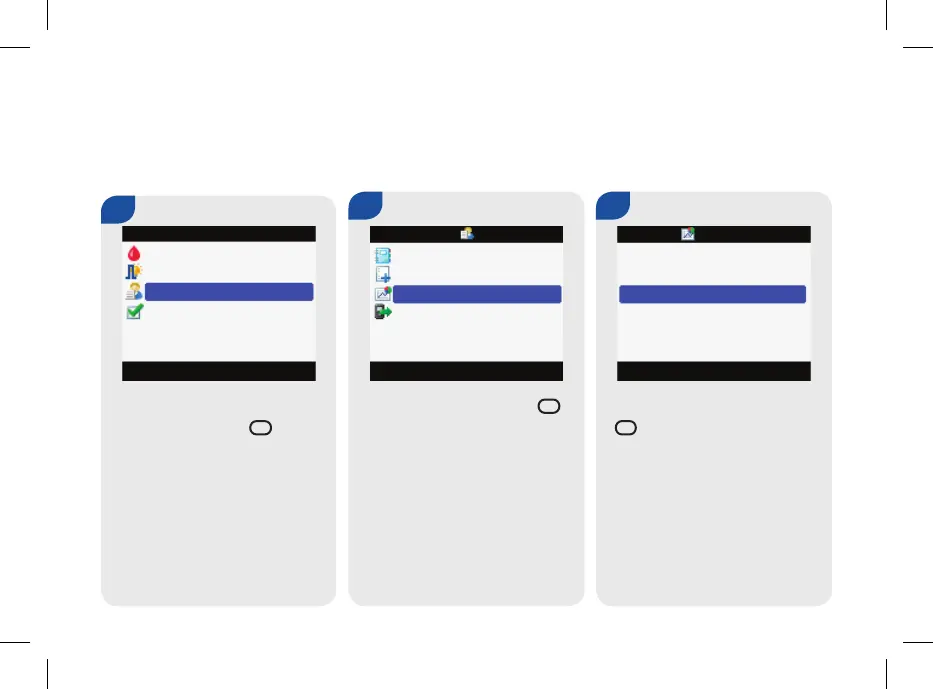104
Reporting Your Standard Day
The meter displays (for a standard day) your blood sugar averages, number of tests, and standard deviations
within predetermined time blocks for the time range you choose (last 7, 14, 30, 60, or 90 days).
Main Menu > My Data > Reports > Standard Day
1.
