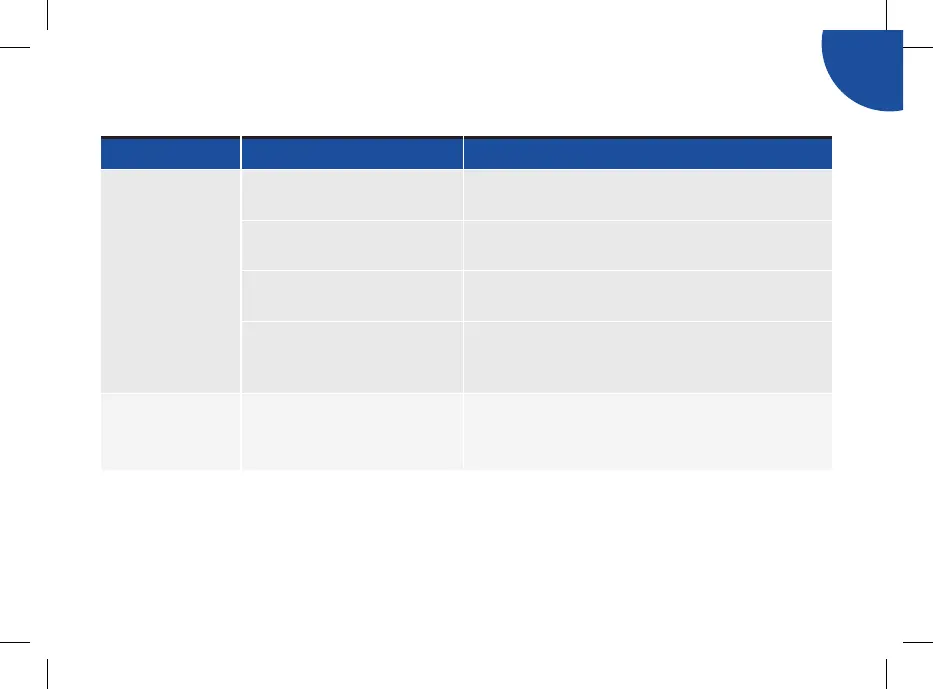229
8
8.2 Troubleshooting the ACCU‑CHEK Aviva Expert Meter
Display Shows Possible Cause(s) Possible Solution(s)
The display is
blank or the meter
will not turn on.
j Batteries are dead. j Install new batteries. See Chapter 7, “Care and
Maintenance.”
j Display is damaged. j Contact ACCU-CHEK Customer Care Service Center
at 1-800-688-4578.
j Meter is defective. j Contact ACCU-CHEK Customer Care Service Center
at 1-800-688-4578.
j Extreme temperature – the
temperature is outside the
meter operating range.
j Move the meter to an area with proper temperature.
Wait ve minutes before turning on the meter. Do
not articially heat or cool the meter.
Above Hyper
Warning Limit
j Your test result is above the
hyper warning limit set in the
meter.
j Treat your high blood sugar as recommended by
your healthcare professional.
j Consider checking bG, ketones, and insulin.
