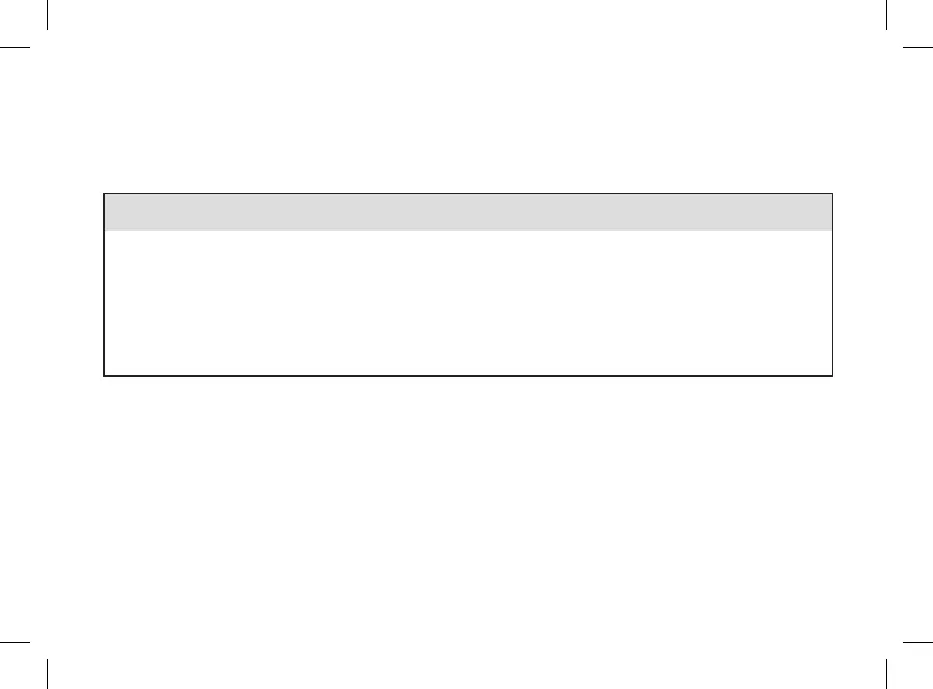12
1.1 Overview
Your new meter has several features to assist you in managing your diabetes. It is important you understand
the features and how to operate the meter correctly.
i NOTES:
• This booklet shows sample screens. The screens in this booklet may look slightly different from
the screens on the meter. If you have any questions about the meter screens, contact ACCU‑CHEK
Customer Care Service Center at 1-800-688-4578.
• On the meter display, the code chip is referred to as a code key. Code key and code chip are
interchangeable and mean the same thing.
• Blood sugar and bG are interchangeable and mean the same thing.
