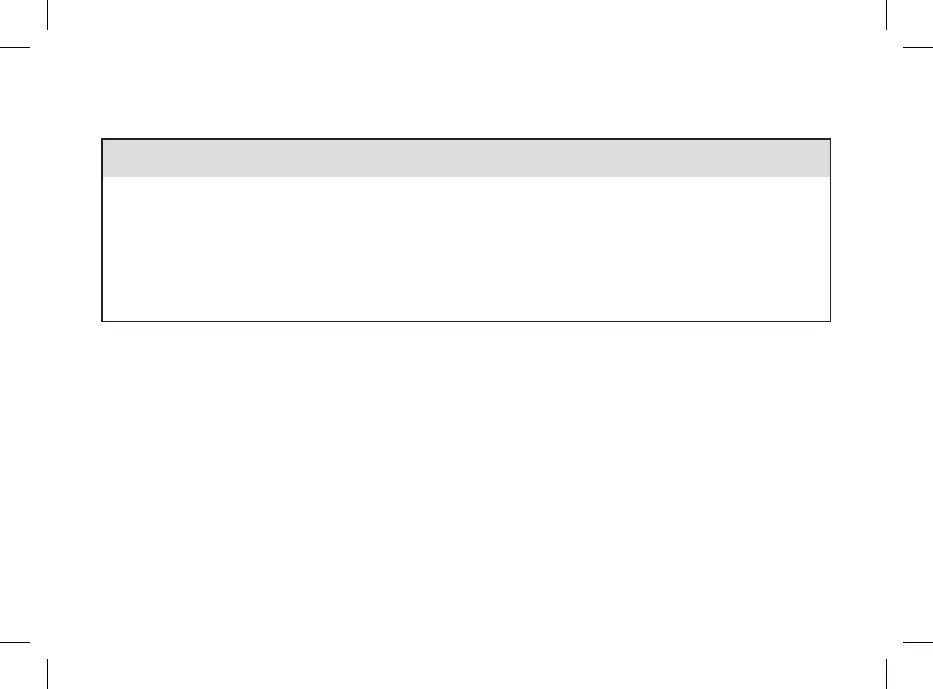182
5.12 Setting the Time Format, Time, Date
i NOTES:
• Changing the date and time will impact the Trend Graph and the Trend Table (see “Reporting Your
Data Trends” in Section 4.4, “Reporting Your Data”).
• For 12‑hour time format, time is displayed as “HH:MM A/P” (example: 3:53 pm) and for 24‑hour time
format, time is displayed as “HH:MM” (example: 15:53) where “H” is hour and “M” is minute.
• The date format is displayed as “DD MMM YY” (example: 02 Feb 08) where “D” is day, “M” is month,
and “Y” is year.
