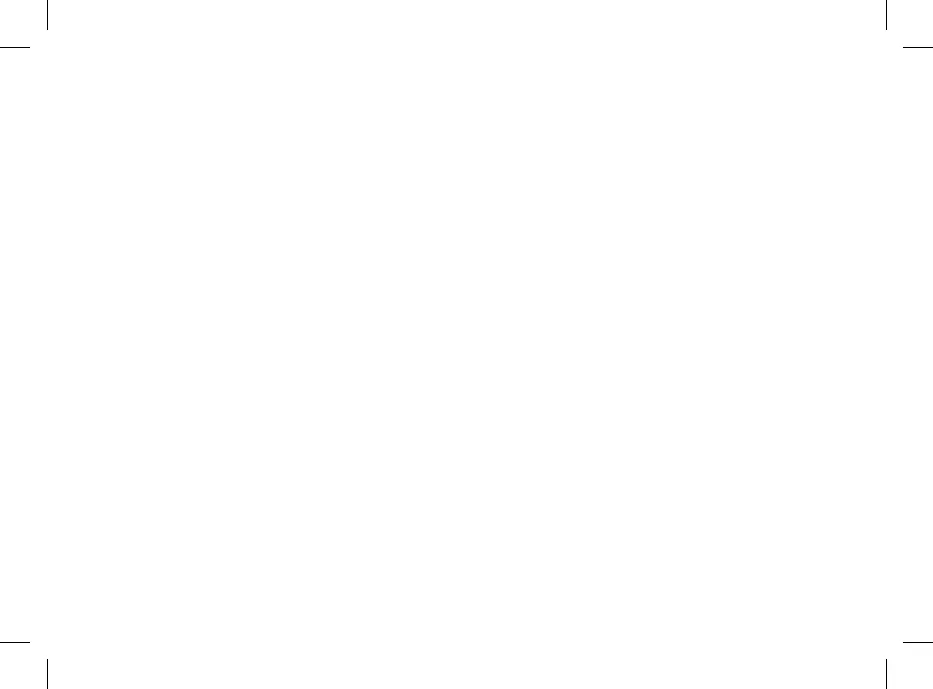18
1.3 Summary of Features
Display
The meter has a full‑color graphic LCD (Liquid Crystal Display) that displays current and historical
information.
Backlight
• The backlight helps you read the information on the meter display under different lighting conditions.
• When the meter is turned on, the backlight is set to the medium level.
• Adjust the backlight level by pressing and releasing the backlight button.
• The backlight adjusts from low, to medium, to high, and back to low again.
• If set to the medium or high level and the buttons are not pressed for about 15 seconds, the backlight
returns to the low level to save power.
• When the meter returns to the low level, pressing any button restores the previous backlight level.
• For more information about backlight settings, see Chapter 5, “Changing Meter Settings.”
• For more about power‑saving tips, see Chapter 7, “Care and Maintenance.”
