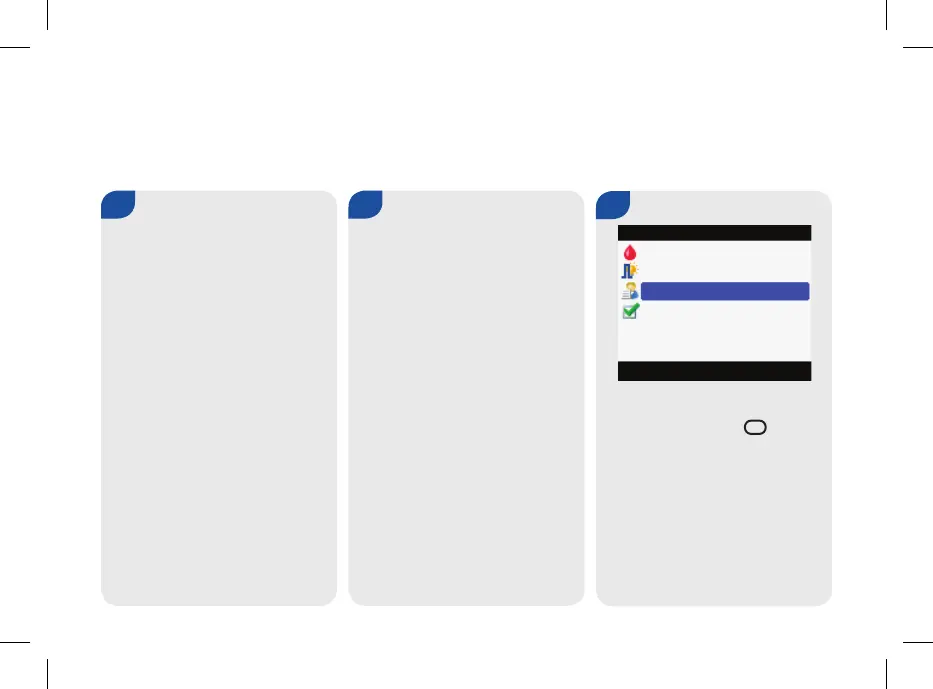128
4.5 Downloading Your Data to a Computer
You can transfer your stored results to a computer to track, identify patterns, and print.
1.
j Install the software according
to the instructions.
j Connect the computer cable
according to the instructions.
2.
j Run the software program and
follow the instructions about
how to download information.
Ensure the software is ready to
accept data from the meter.
3.
j From the Main Menu, select
My Data and press =.
