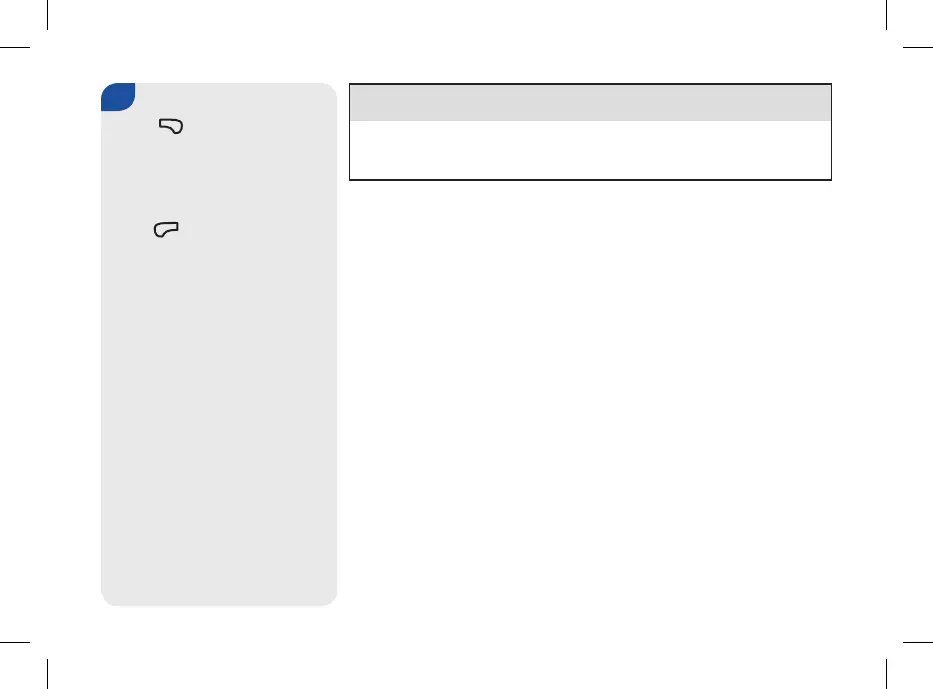112
4.
j
Press . to display the Graph
(see previous section for more
information).
To return to the Reports screen,
press ,
.
i NOTE:
The meter saves the current settings (time range, meal time, and
table view) when you select Back or when the meter powers off.
