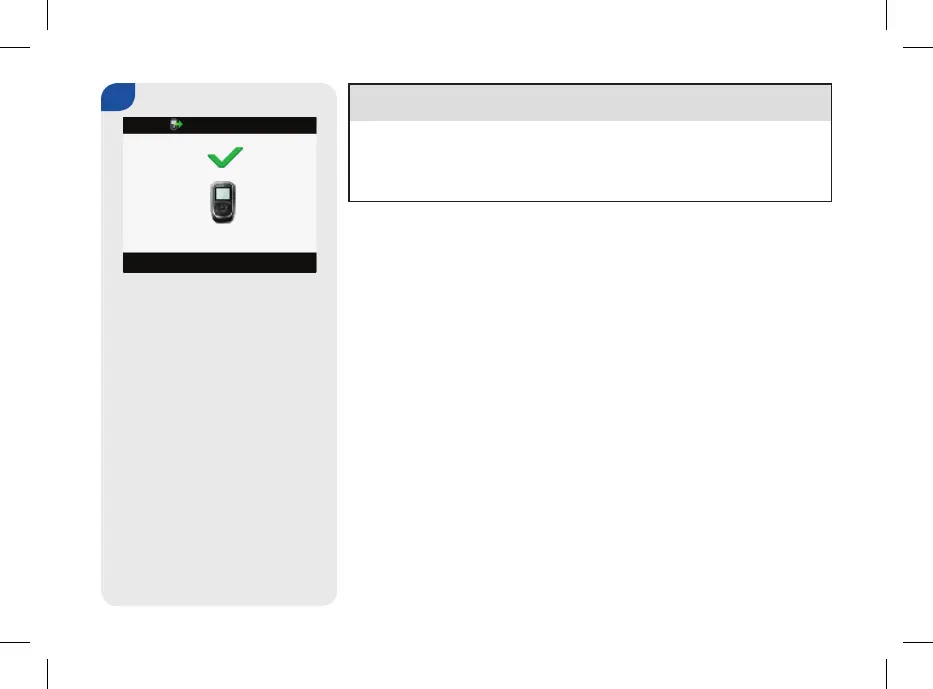j Once the data transfer is
complete, the Data Transfer
Complete screen is displayed
for three seconds and then the
meter turns off.
i NOTE:
If the data did not transfer successfully, turn off the meter, turn the
meter back on, and try again. If you still have problems, contact
ACCU-CHEK Customer Care Service Center at 1-800-688-4578.
