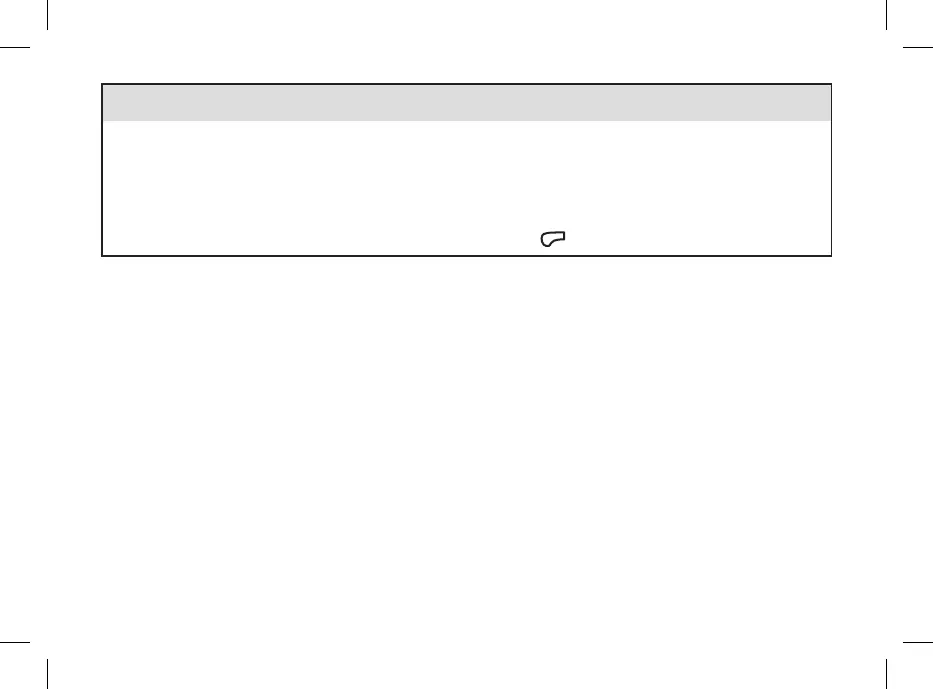138
i NOTES:
• Remind After is displayed as “HH:MM” (e.g., 1:30) where “H” is hour and “M” is minute.
• When the meter is displaying the Remind After Meal screen for the first time, if bolus advice has
not been set up, the default for Snack Size is no entry (“‑‑‑g”). If bolus advice has been set up, the
default value is the value set for the Snack Size on the Advice Options screen.
• To cancel changes or to return to the previous screen, press
,.
