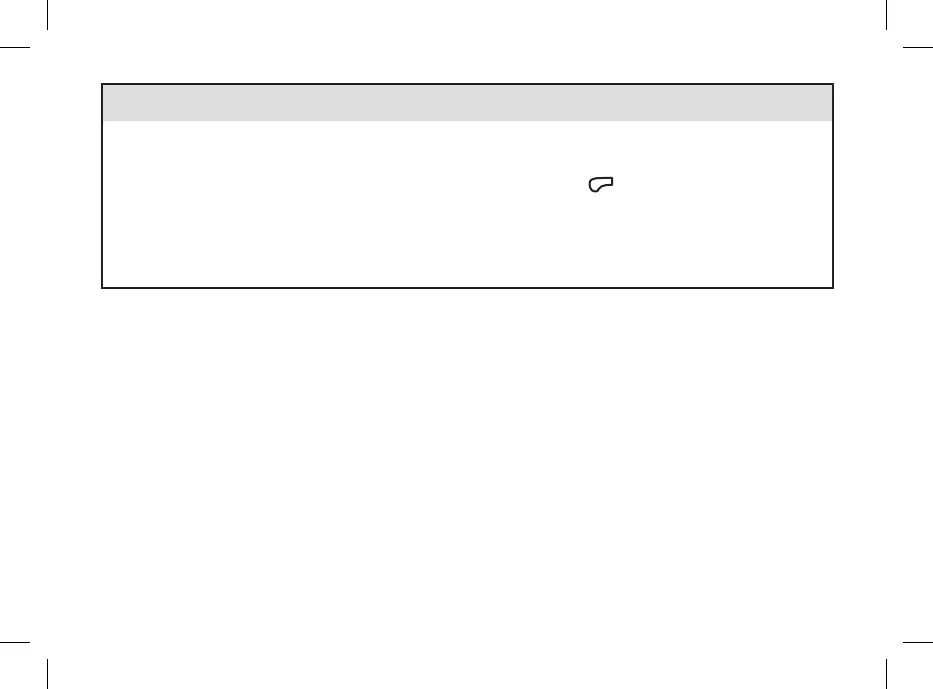148
i NOTES:
• Setting a time for a Date Reminder is optional. If you choose not to set a time, ensure the Time entry
field value is “‑‑:‑‑” (no entry).
• To cancel changes or to return to the Date Reminders screen, press ,.
• Time for the Dr. Visit Reminder and the Lab Test Reminder can be set in 15‑minute increments, where
“HH” is hour, “MM” is minutes, and with “am” or “pm” for the 12-hour format.
• Date Reminders do not automatically turn on the meter and display the Reminder. Date Reminders
only occur when you power on the meter on the appropriate date.
