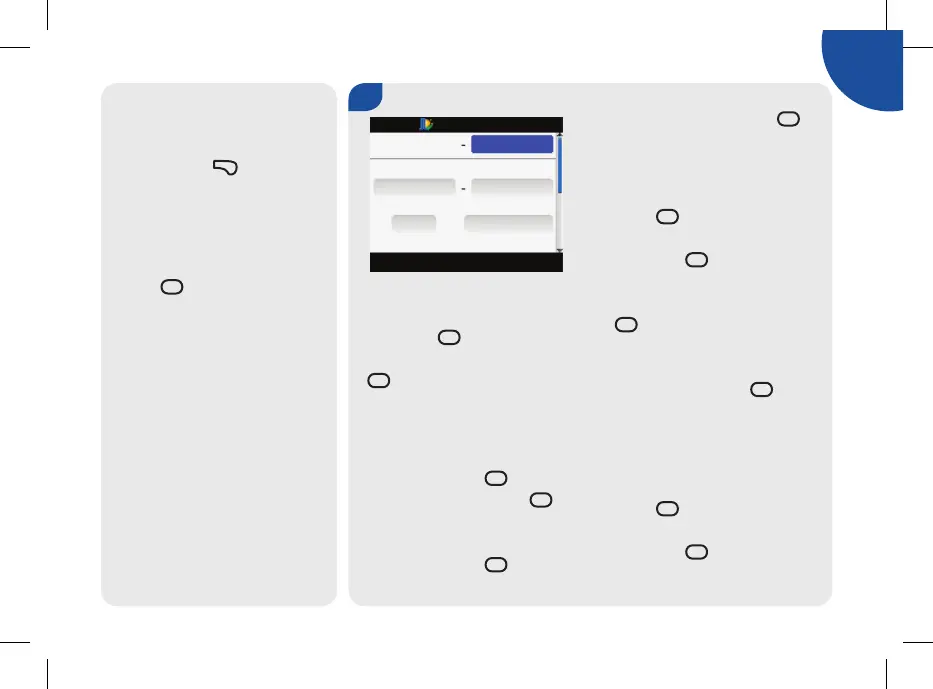161
5
j To save the changes and
return to the Time Blocks
screen, press ..
j Proceed to “To Change the
Time Blocks.”
To Change the Time Blocks:
j Select a Time Block to edit and
press
=.
5.
To Change the End Time:
j Select the End Time entry field
and press =.
j Set the End Time and press
=.
To Change the Target Range:
j Select the entry field for the
lower value of the Target
Range and press
=.
j Set the value and press =.
j Select the entry field for the
upper value of the Target
Range and press =.
j Set the value and press
=.
To Change the Carb Ratio:
j Select the entry field for the
number of Insulin Units and
press
=.
j Set the number of Insulin Units
and press =.
j Select the entry field for the
amount of Carbs and press
=.
j Set the amount of Carbs
covered by the selected units
of insulin and press =.
To Change the Insulin
Sensitivity:
j Select the entry field for the
number of Insulin Units and
press
=.
j Set the number of Insulin Units
and press =.
