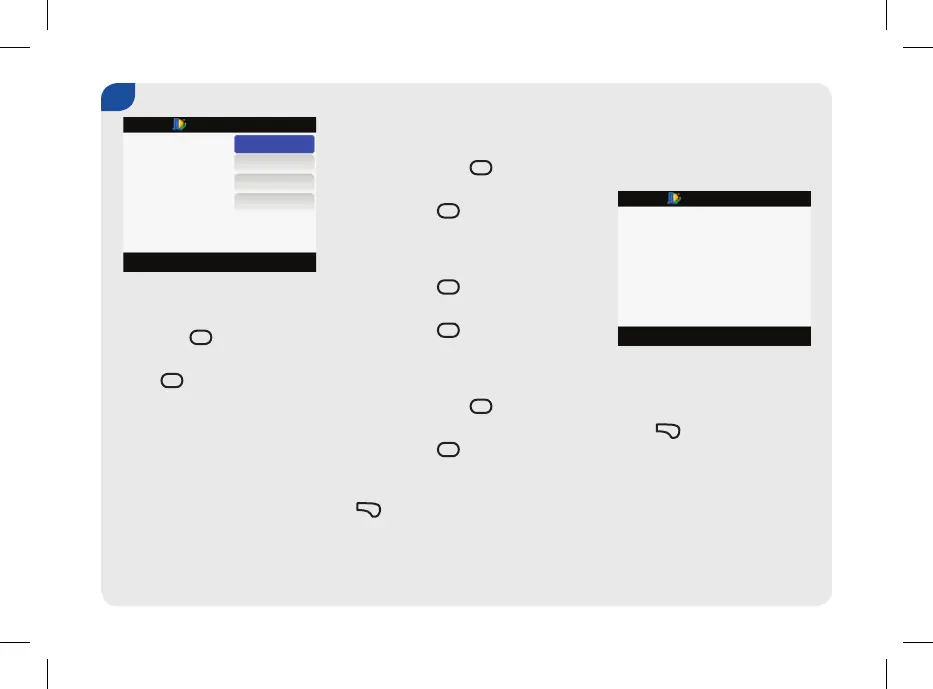166
To Change the Meal Rise:
j Select the Meal Rise entry eld
and press =.
j Set the Meal Rise limit and
press =.
To Change the Snack Size:
j Select the Snack Size entry
eld and press
=.
j Set the Snack Size amount
and press =.
To Change the Acting Time:
j Select Acting Time entry eld
and press
=.
j Set the Acting Time duration
and press
=.
To Change the Offset Time:
j Select the Offset Time entry
eld and press
=.
j Set the Offset Time duration
and press
=.
To save the changes, press
..
4.
If you did not change the Snack
Size, the meter returns to the
Bolus Advice screen.
If you changed the Snack Size,
the meter displays the Advice
Options screen.
j Press
. to return to the
Bolus Advice screen.
