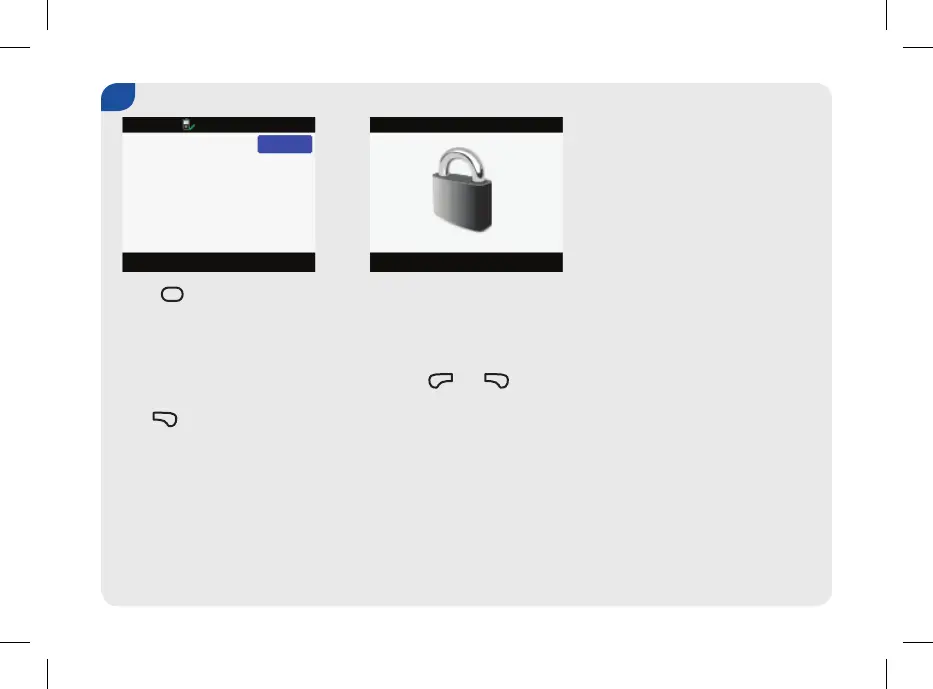j Press = to display the Key
Lock pop-up menu.
j Select On or Off.
To save the change and return
to the Meter Menu screen,
press
..
If the buttons are locked when
you turn on the meter, the Key
Lock screen is displayed.
j To unlock the buttons, press
and hold
, and . at the
same time until the Main Menu
is displayed.
The buttons remain unlocked for
the current session. When the
meter is turned on again, the
buttons are locked.
Key Lock: Important
Information
j When the buttons are locked,
you can still turn the meter on
and off. You can also adjust the
backlight.
j The buttons are unlocked
when a test strip is inserted
into the meter
For these occurrences, the
buttons remain unlocked for the
current session. When the meter
is turned on again, the buttons
are locked.
