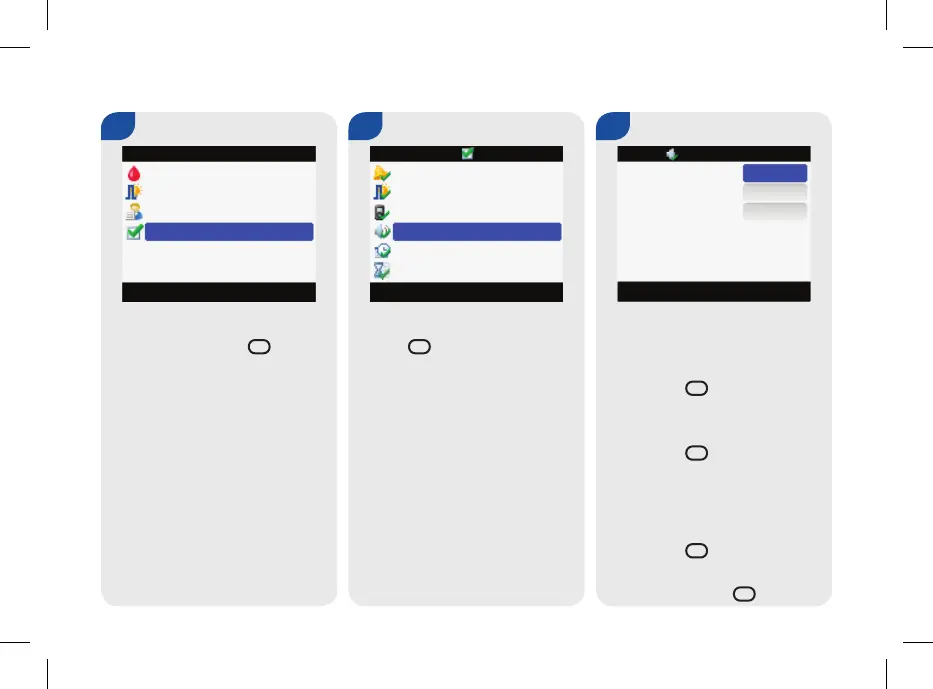180
Main Menu > Settings > Sound/Vibrate
1. 2.
j From the Main Menu, select
Settings and press =.
j Select Sound/Vibrate and
press
=.
To Change the Beeper Sound
Level:
j Select the Beeper entry eld
and press =.
j Select the Beeper Sound Level
(Off, Low, Medium, or High)
and press =.
To Turn the Vibration On or
Off:
j Select the Vibrate entry eld
and press
=.
j Select the Vibration mode (On
or Off) and press =.
