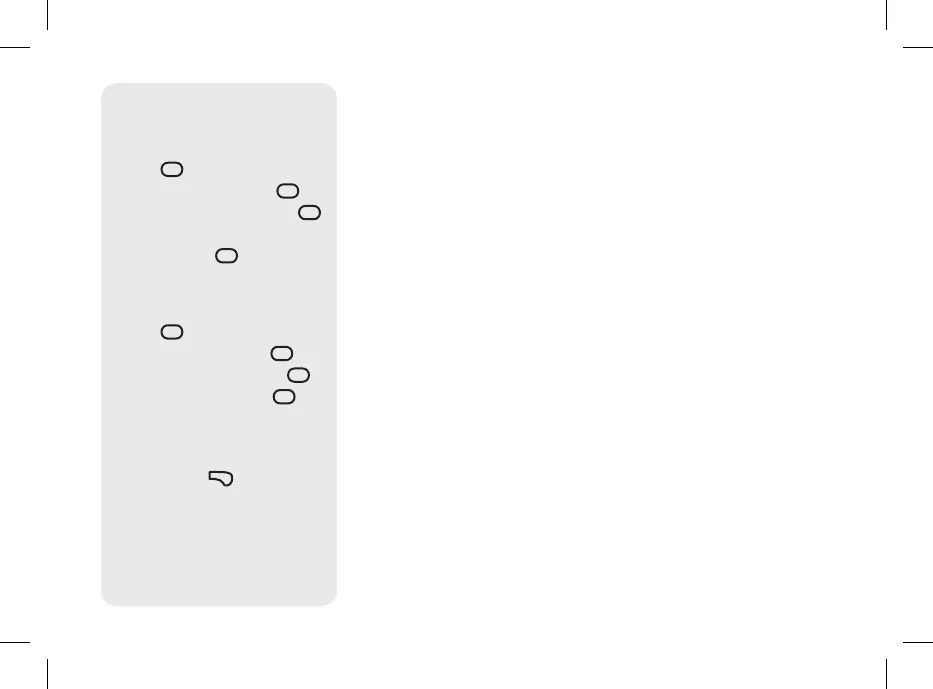184
To Change the Time:
j Select the Time entry eld and
press =.
j Set the Hour and press =.
j Set the Minutes and press =.
j If 12-hour format, select am or
pm and press =.
To Change the Date:
j Select the Date entry eld and
press
=.
j Set the Day and press =.
j Set the Month and press =.
j Set the Year and press =.
To save the changes and
return to the Settings Menu
screen, press
..
