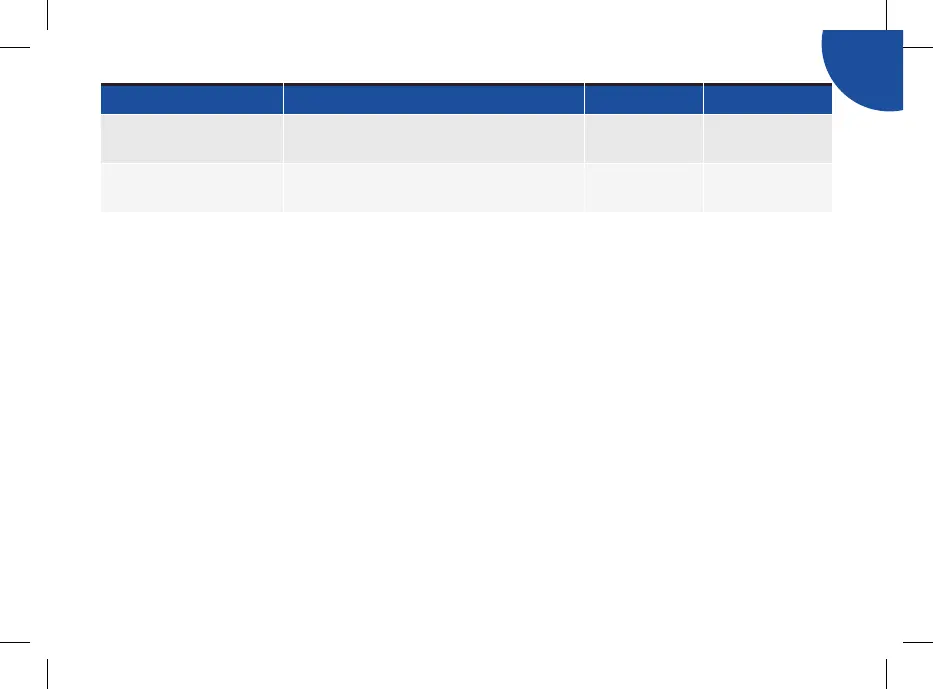217
6
Error Title Error Message Left Soft Key Right Soft Key
E-59
Battery Empty
Replace batteries now
E-60
Time/Date Error
Correct time/date if necessary Menu
1
“Menu” is only displayed when the meter is in a bG test screen.
2
“OK” is only displayed after the splash screen (ACCU‑CHEK logo screen).
3
If the meter is powering up, then “OK” is displayed above the right soft key and “Menu” is not displayed
above the left soft key.
