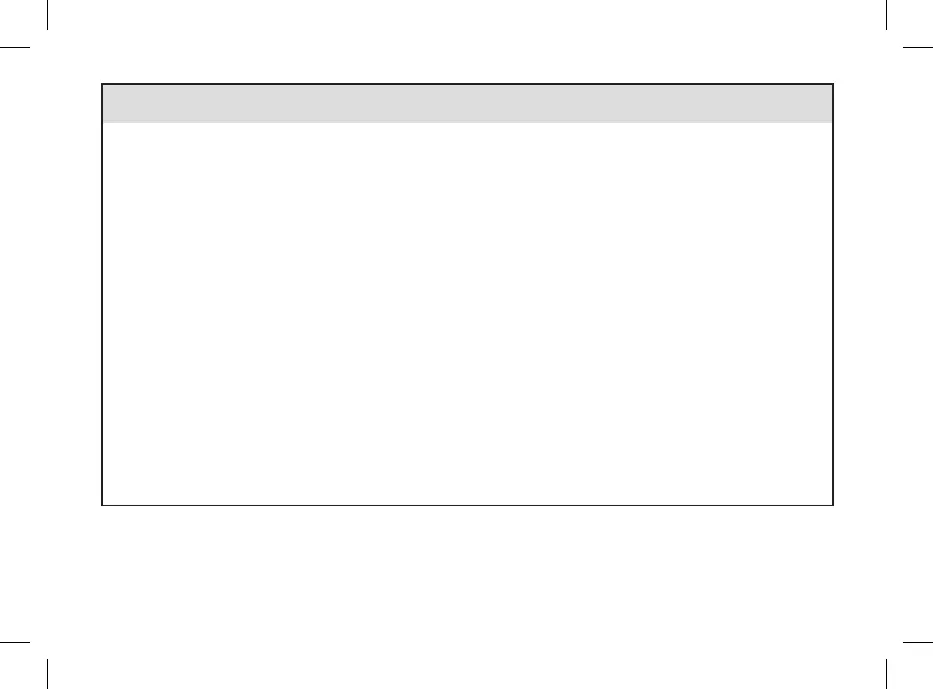46
i NOTES:
• If the blood drop is too small, reapply pressure to get a sufficient blood drop.
• For important information on alternative site testing, see the previous section.
• For more information regarding blood sugar test results, see Section 2.6, “Understanding Blood Sugar
Test Results.”
• To add detailed information to the blood sugar test (meal time, carbs, and health events) see
Section 2.5, “Detailed Blood Sugar Results.”
• If a test strip error occurs, remove and discard the used test strip and repeat the test with a new test
strip.
• Be careful not to put any fluids into the test strip slot.
• The meter cannot be turned off when the following screens are displayed:
• Match Code to Vial
• Apply Sample
• Analyzing
• bG Result
• When a test strip is in the meter, the buttons are inactive. The buttons become active when you remove
the test strip or when the test is complete.
• The meter turns off automatically in approximately two minutes if no buttons are pressed.
