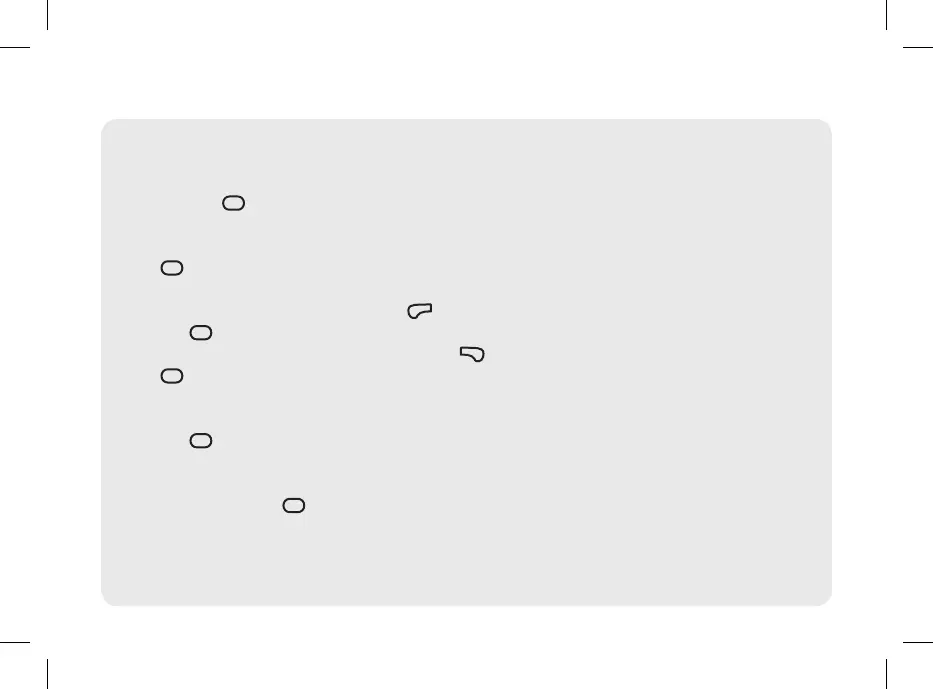50
To Change Meal Time:
j Select the Meal Time entry
eld and press =.
j Select either Pre-Meal, Post-
Meal, Bedtime, or Other and
press =.
To Change Carbs:
j Select the Carbs entry eld
and press =.
j Set the number of carbs and
press =.
To Change Health Events:
j Select the Health entry eld
and press =.
j Select either Fasting, Exercise
1, Stress, Illness, Exercise 2, or
Premenstrual and press =.
Active Insulin Display:
The meter displays the
calculated amount of Active
Insulin.
To save the changes and exit
the detailed bG Result screen:
j To return to the Main Menu,
press ,.
j To proceed to the Bolus Advice
screen, press ..
How to Add Information to a Blood Sugar Result
Bolus Advice is not available
if:
j The blood sugar result is below
the hypo warning limit.
j The detailed bG Result screen
has been displayed for more
than ve minutes. The warning
message “Bolus Advice
Timeout” is displayed. Select
OK to return to the detailed bG
Result screen.
For more information about
bolus advice, see the Advanced
Owner’s Booklet.
