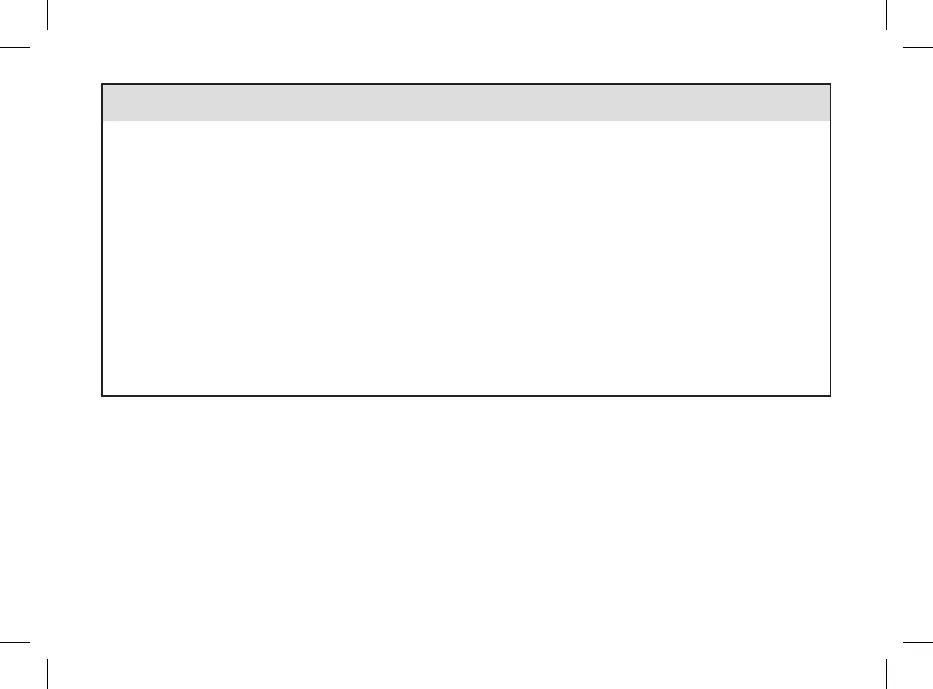70
i NOTES:
• If a test strip error occurs, remove and discard the used test strip and repeat the test with a new test
strip.
• Be careful not to put any fluids into the test strip slot.
• When the Control Level screen is displayed and you select Cancel without selecting a control solution
level, then No Entry is chosen. The meter stores the control test result along with No Entry and then
the Detailed Control Result screen is displayed.
• When the Control Level screen is displayed and you turn off the meter, or if the meter auto‑powers off,
without selecting a control solution level, then No Entry is chosen. The meter stores the control test
result along with No Entry.
• Other ways to start a control test:
• From the Main Menu, select bG Test. Insert a test strip into the meter.
• When a reminder notification or the key lock icon is displayed, insert a test strip into the meter.
