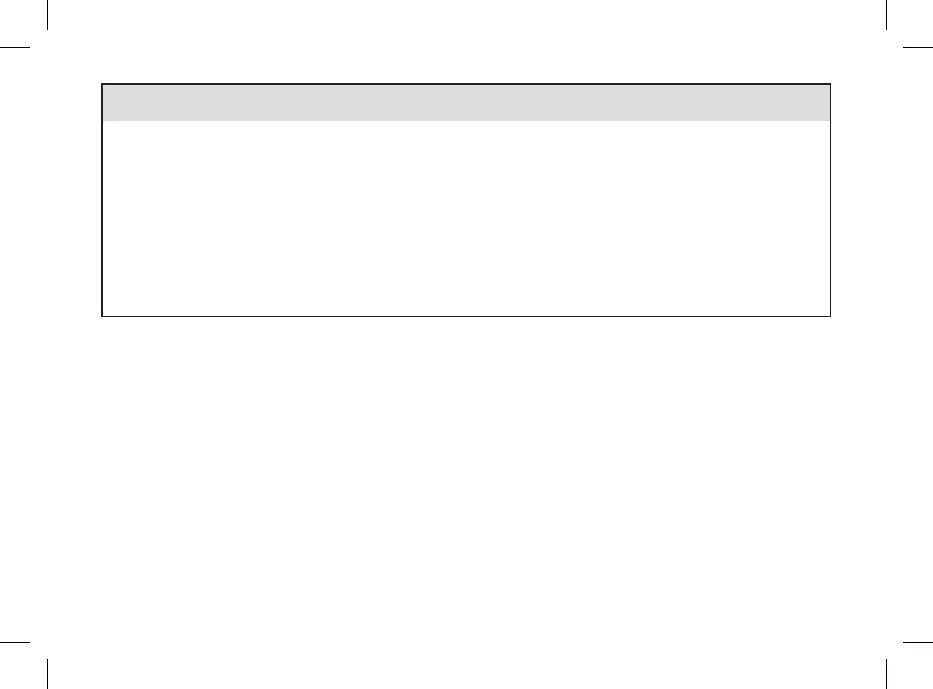82
i NOTES:
• If data are not available, the No Data Available screen is displayed.
• The View Data screen displays the records in the order in which they occurred with the most recent
record shown on top.
• For the blood sugar result:
• “HI” is displayed if the test result is above the measurement range.
• “LO” is displayed if the test result is below the measurement range.
• The blood sugar result is blank if a blood sugar value does not exist.
