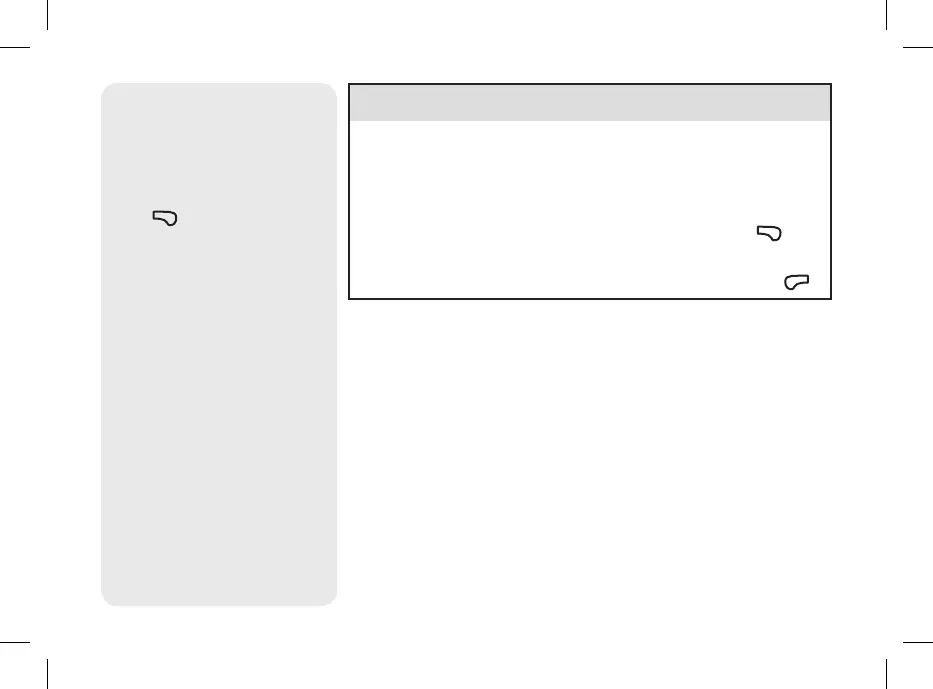90
j Make additions to other entry
elds, as needed.
To save the changes and
return to the My Data screen,
press
..
i NOTES:
• The meter initially displays the current date and the current time.
You can change the date and time when adding a diary record,
although the date and time cannot be set in the future.
• Before a diary record can be saved, data must be entered (not
including date and time). “Save” is not displayed above
. until
data has been entered.
• To cancel changes and return to the My Data screen, press
,.
