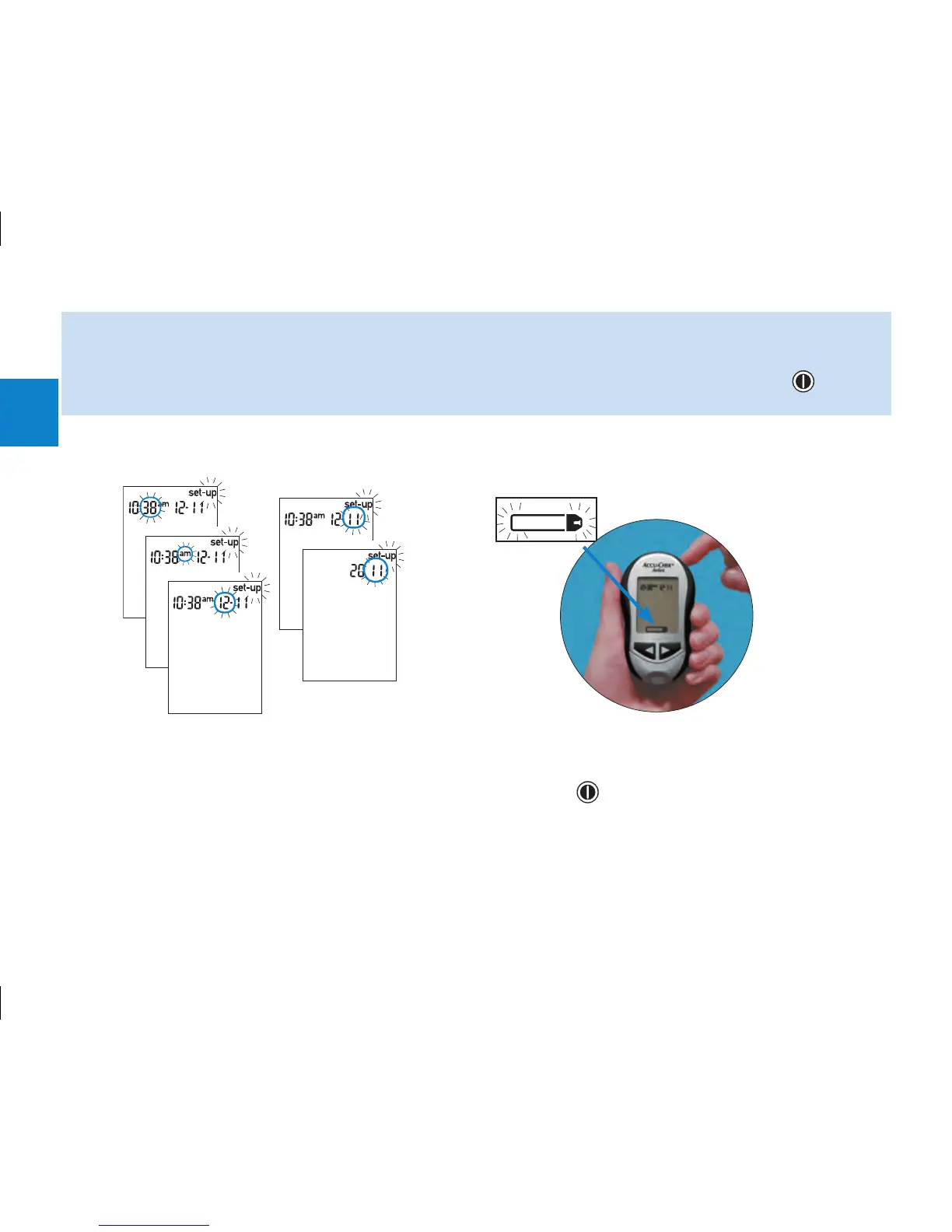16
4.
Repita los pasos 2 y 3 para ajustar los minutos, el
formato am/pm, el mes, el día y el año. El campo
que parpadea es el que se está modificando en
este instante.
5. Una vez ajustado el año, pulse y mantenga
pulsado
hasta que aparezca el símbolo de la
tira reactiva parpadeando. Ahora la fecha y la hora
están ajustadas. Para realizar otros ajustes, vea el
capítulo 4 “Ajustar el medidor”.
NOTA
Al encender el medidor tras cambiar la pila, el medidor le solicita automáticamente que compruebe que la
hora y la fecha están correctas. Si la hora y la fecha están correctas, pulse y mantenga pulsado
para
salir
del modo de ajuste.
