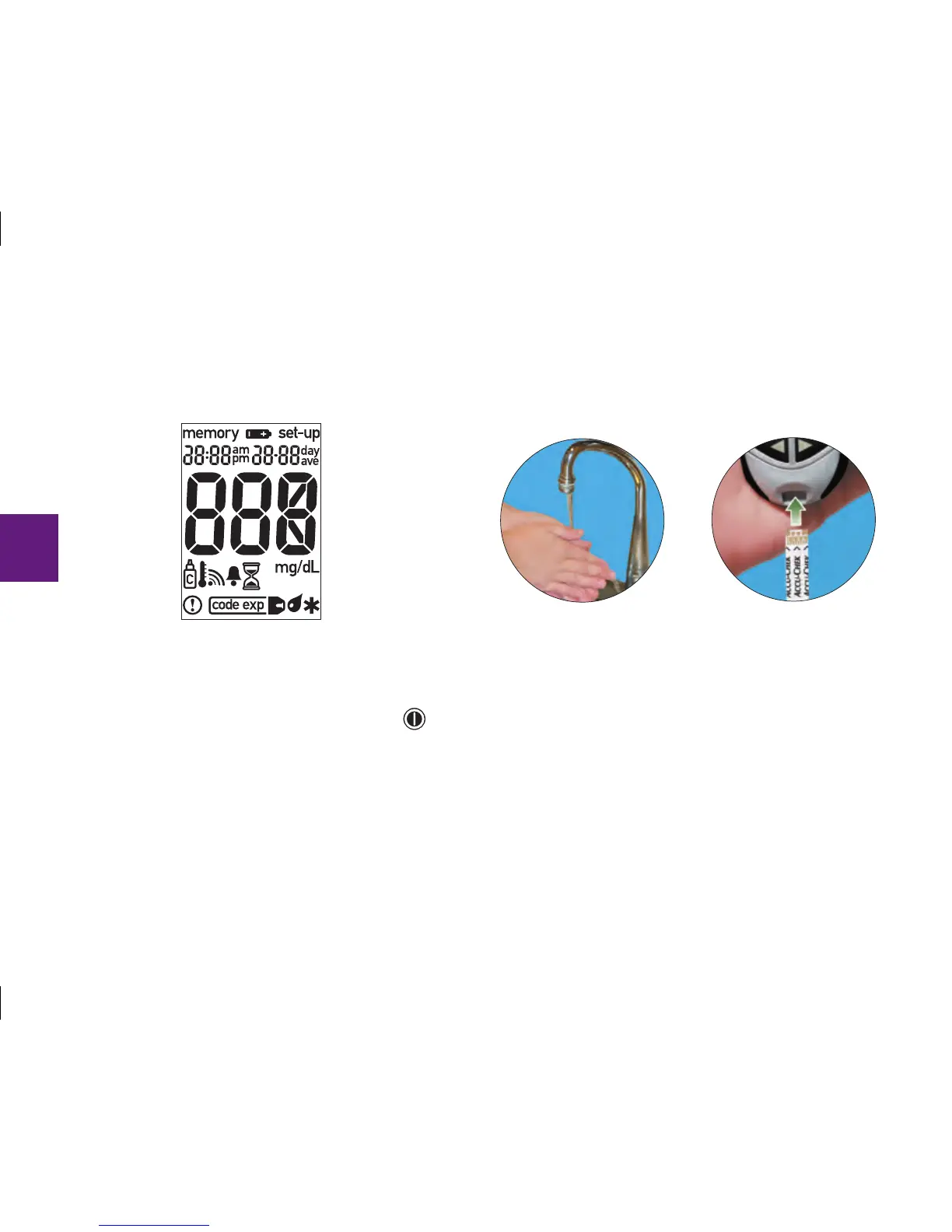1. Para asegurarse de que la pantalla funciona
correctamente, apague el medidor y, a
continuación, pulse y mantenga pulsado
para
ver la pantalla completa. Todos los segmentos
deben verse claramente y ser exactamente
iguales a la imagen. Si falta uno de los segmentos
en la pantalla, esto puede indicar un problema
con el medidor. Llame al ACCU‑CHEK Customer
Care Service Center al 1‑800‑858‑8072.
2. Lávese las manos con
agua tibia y jabón y
séqueselas bien. Las
manos sucias o
húmedas pueden
influir sobre los
resultados.
3. Prepare el dispositivo
de punción.
4. Inserte una tira
reactiva en el medidor
en la dirección
indicada por las
flechas. El medidor se
enciende.
32
