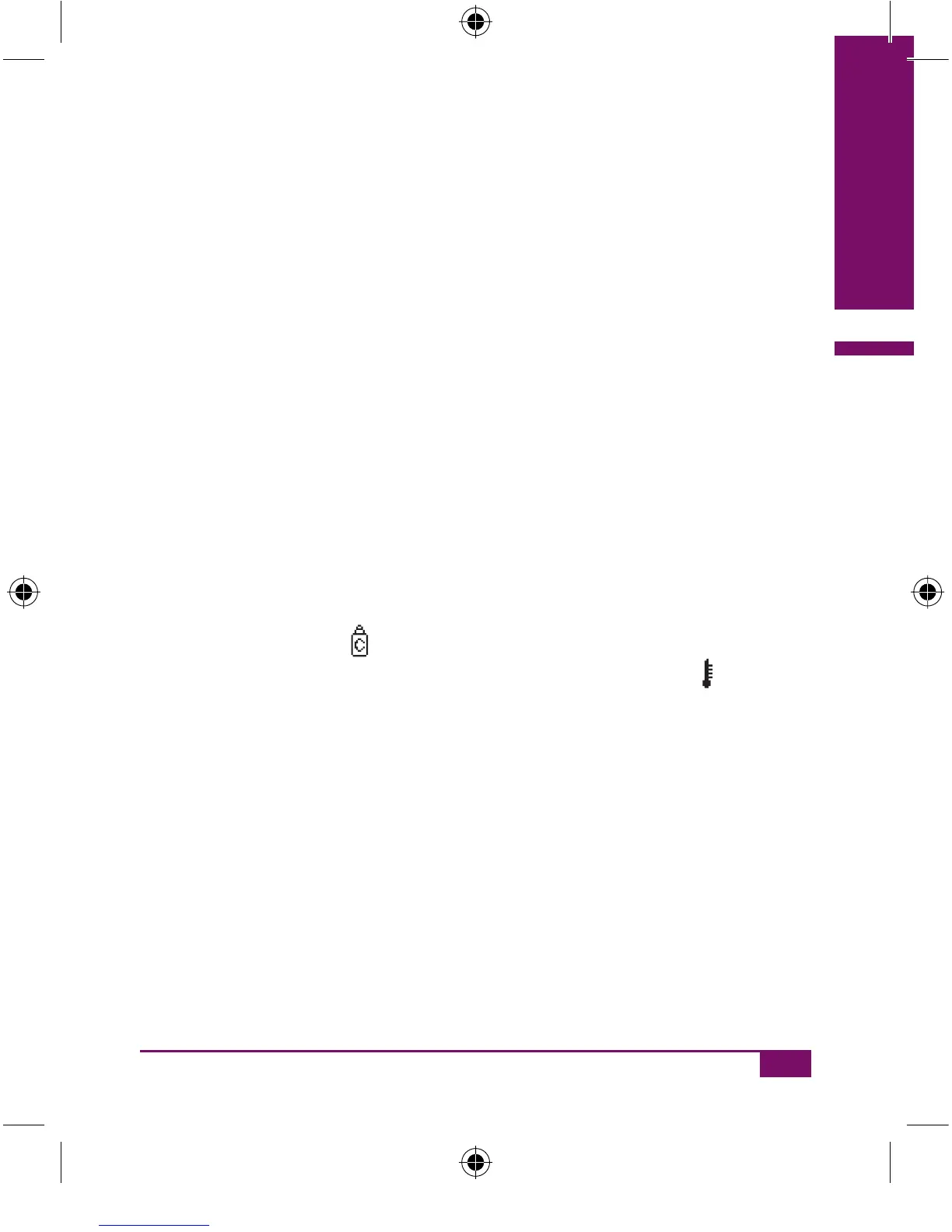101
Using the meter as an electronic notebook
5
5 Using the meter as an electronic notebook
5.1 Memory
Your meter has a 500-value memory for saving results together with the
time and date (only when you have set the time and date). You do not
need to save the results manually. The meter automatically saves and
numbers the results. The most recent result always occupies memory
location 1, the preceding one location 2, etc. up to location 500. When
all of the locations are occupied and a new test is performed, the result
in location 500 is erased, the other results are shifted one place back in
time, and the most recent result is saved in memory location 1.
In addition to the result, the time and the date, your meter also saves all
other information that is relevant to that test. For example, results
flagged as performance checks (see Chapter 7) are displayed together
with the bottle symbol
. Results obtained at a temperature outside the
permitted range are displayed with the thermometer symbol
. Please
refer to Chapter 12.1 for a complete list of symbols which may be dis-
played.
AC_CP_LCM_Manual_EN-UK final.indd 101_CP_LCM_Manual_EN-UK final.indd 101 20.6.2007 11:04:2120.6.2007 11:04:21