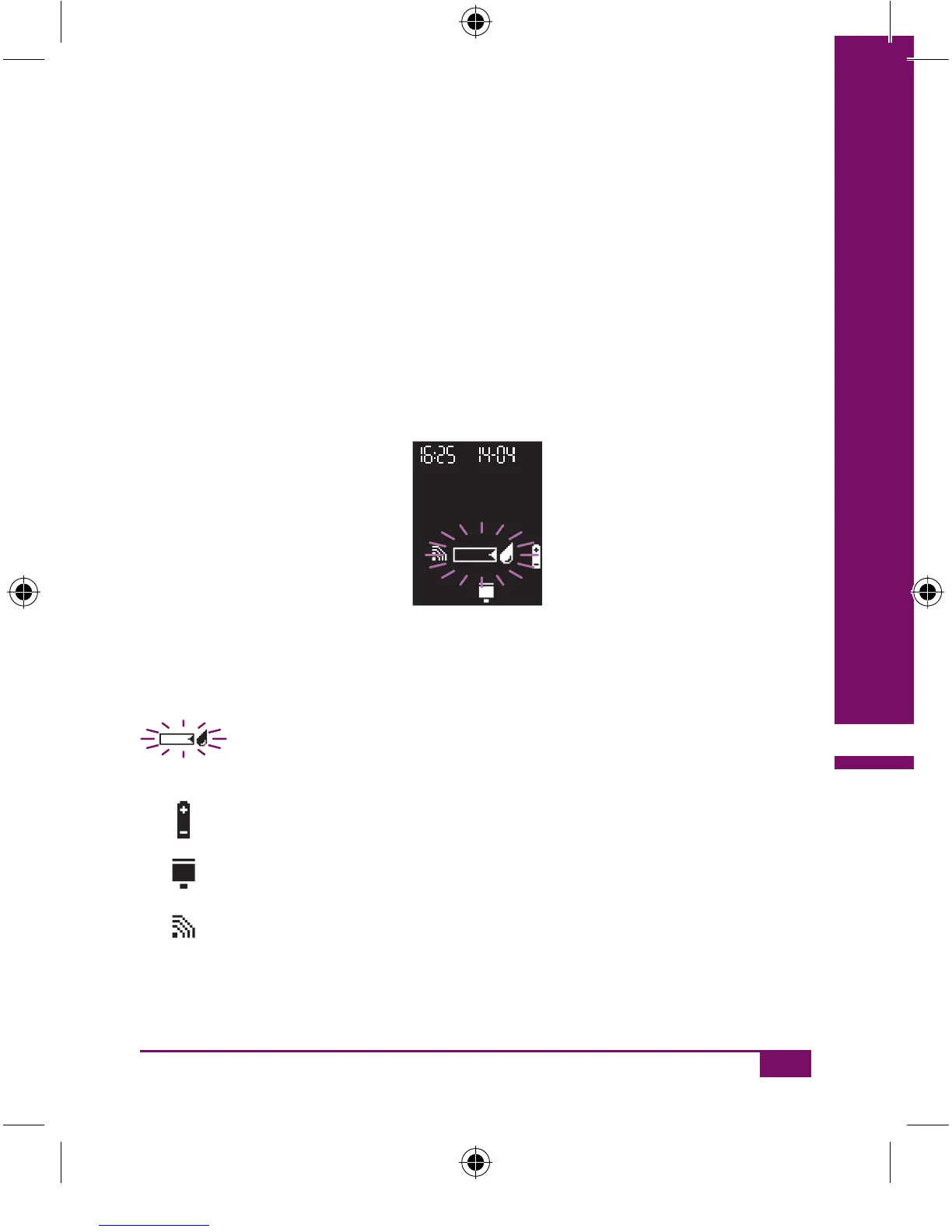169
Symbols, error messages and troubleshooting
12
Symbols may be displayed singly or several at once. When several sym-
bols are displayed, each symbol can have its own meaning. Alterna-
tively, the combination of symbols may mean something.
In the following example you see a display with several symbols. This
display appears when you have turned on the meter to perform a blood
glucose test.
Here each symbol has its own meaning. The symbols shown along with
the time and date mean:
You can draw up blood or control solution with the test strip
now.
The batteries are running low.
You inserted a partly used test strip drum.
The beep tone or Acoustic Mode is set to on.
AC_CP_LCM_Manual_EN-UK final.indd 169_CP_LCM_Manual_EN-UK final.indd 169 20.6.2007 11:04:4120.6.2007 11:04:41