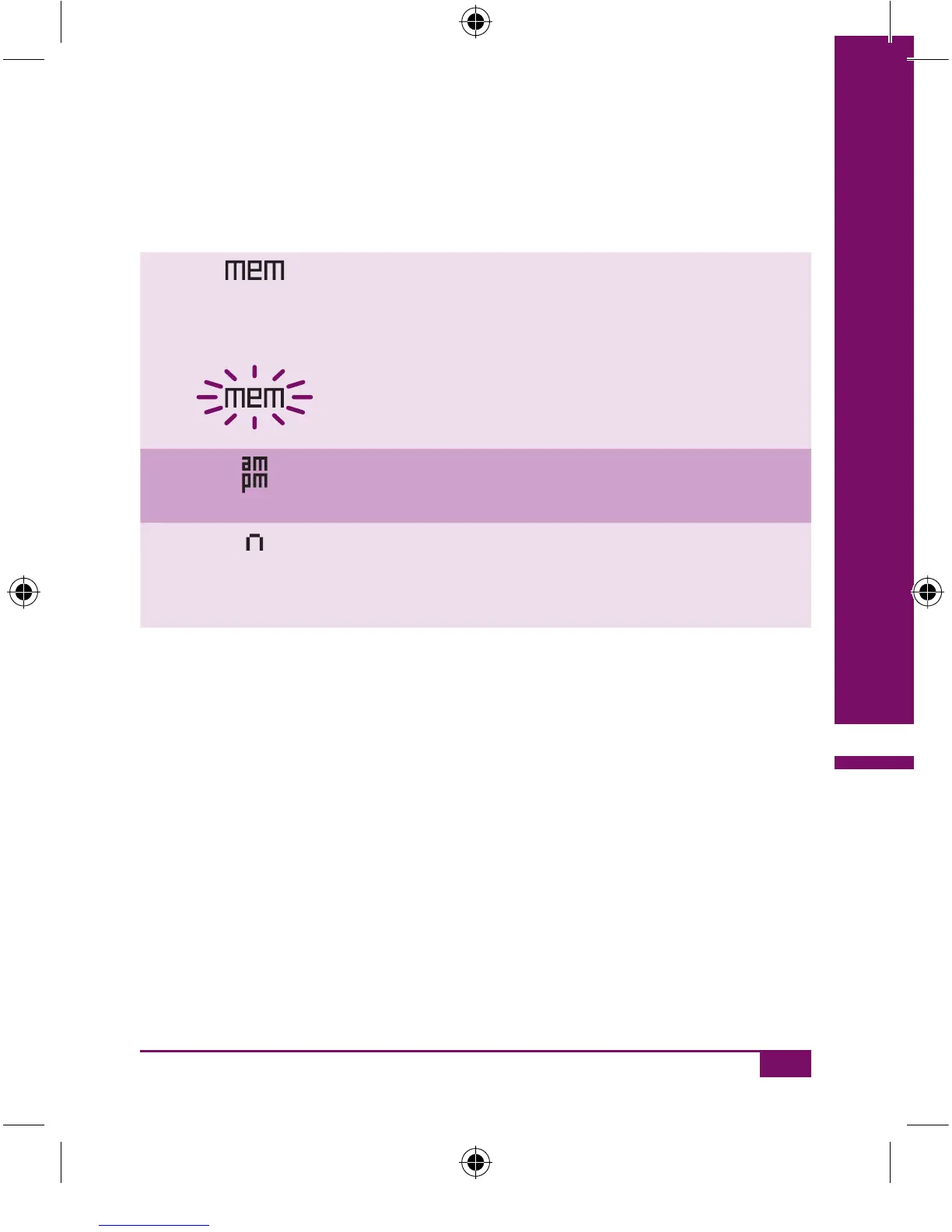175
Symbols, error messages and troubleshooting
12
Symbol Meaning
15
You are in memory. Either the saved result
or one of the averages, highest or lowest
results is being displayed.
During averaging, when the calculation is
taking a while.
16
Displayed additionally when 12-hour time
format is selected.
17
When an average is displayed (from mem-
ory): the symbol is followed by the number
of tests n included in the calculation.
AC_CP_LCM_Manual_EN-UK final.indd 175_CP_LCM_Manual_EN-UK final.indd 175 20.6.2007 11:04:4320.6.2007 11:04:43
