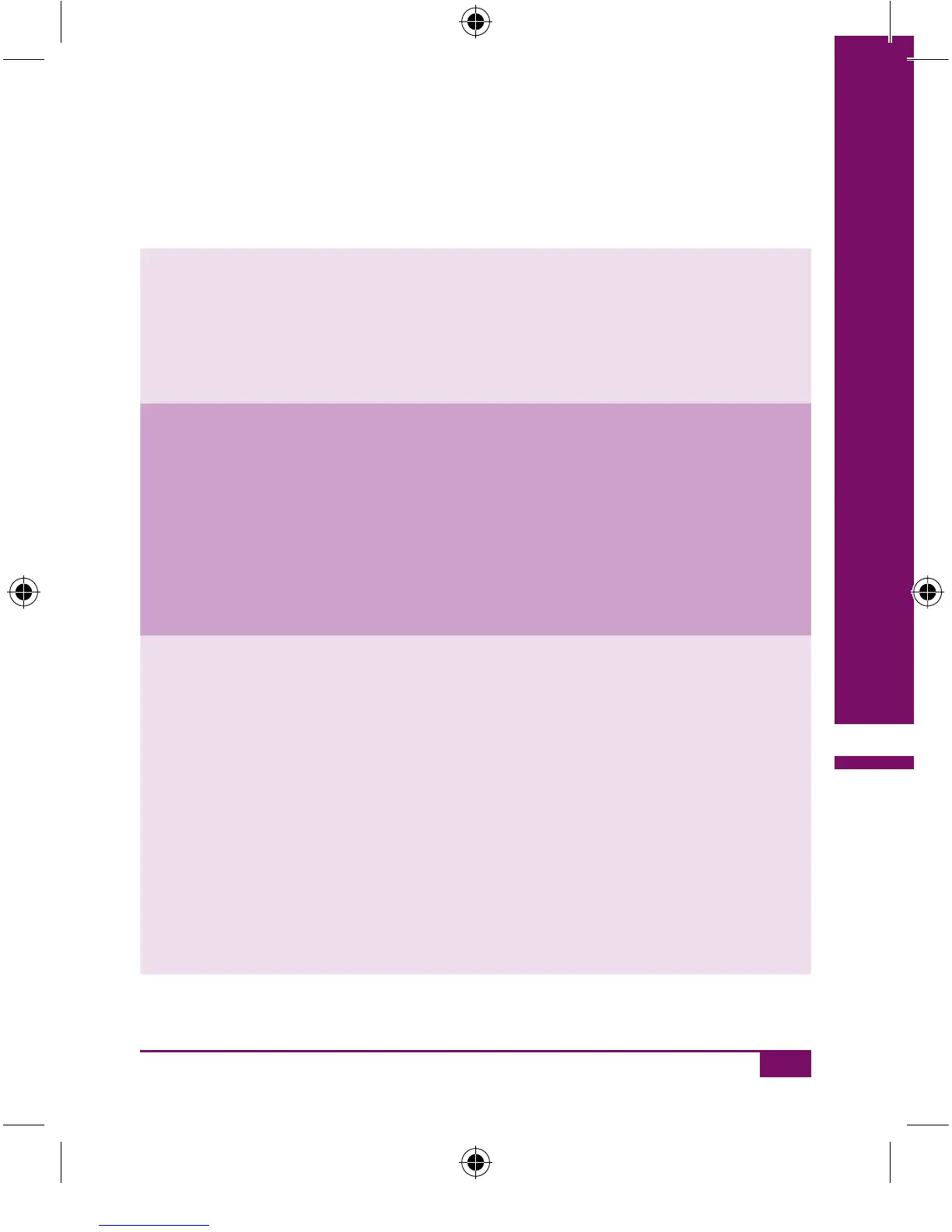183
Symbols, error messages and troubleshooting
12
If this happens … it means:
The meter is turned on,
but the display is blank.
The display is defective.
Please contact the Accu-Chek Customer
Careline free on 0800 701000 (UK) or
1800 709600 (Ireland).
The clock has stopped or
the clock is slow.
The meter was exposed to a temperature
below –10 °C and the batteries are begin-
ning to freeze.
Turn the meter off. Move to a place where
the temperature is between +10 °C and
+40 °C and wait for the temperature of
the meter to adjust to this temperature.
When the meter is turned
on, the date is shown as
0-00 and the time is
shown as 0:00.
앫 The meter was exposed to a tempera-
ture below –10 °C and the batteries
are beginning to freeze.
Press the Test button to turn the meter
off. Move to a place where the tem-
perature is between +10 °C and
+40 °C and wait for the temperature
of the meter to adjust to this tempera-
ture.
쑺쑺
AC_CP_LCM_Manual_EN-UK final.indd 183_CP_LCM_Manual_EN-UK final.indd 183 20.6.2007 11:04:4420.6.2007 11:04:44
