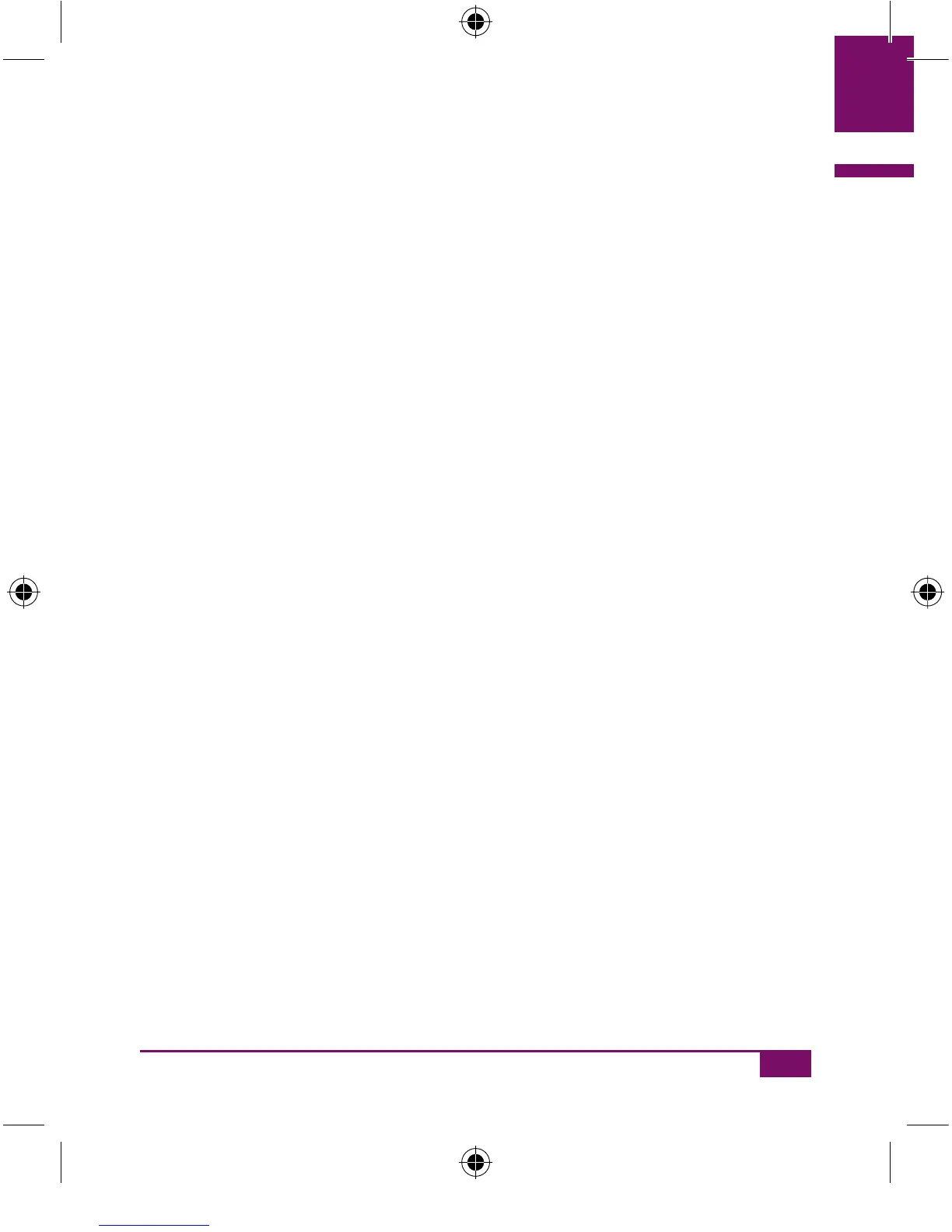35
Initial steps before testing
2
앫 Flashing test strip and flashing drop, indicating that you may now
apply blood or control solution
앫 Drum, indicating that the use-by period cannot be calculated
앫 Flashing bottle, prompting you to perform a performance check in
order to check the test strips
Perform a performance check (see Chapter 7).
If the result from the performance check is within the stated concentra-
tion range, you can still use the test strips remaining in the drum. If the
result is outside the range, you need to insert a new drum.
Following the performance check, the bottle symbol disappears from the
display. If you do not perform a performance check, the flashing bottle
symbol appears with every test until you insert a new drum. The drum
symbol continues to be displayed with each test in order to draw your
attention to the fact that the meter cannot calculate the use-by period.
All results are saved along with the drum symbol. The drum symbol only
disappears when you insert a new drum.
AC_CP_LCM_Manual_EN-UK final.indd 35_CP_LCM_Manual_EN-UK final.indd 35 20.6.2007 11:04:0220.6.2007 11:04:02