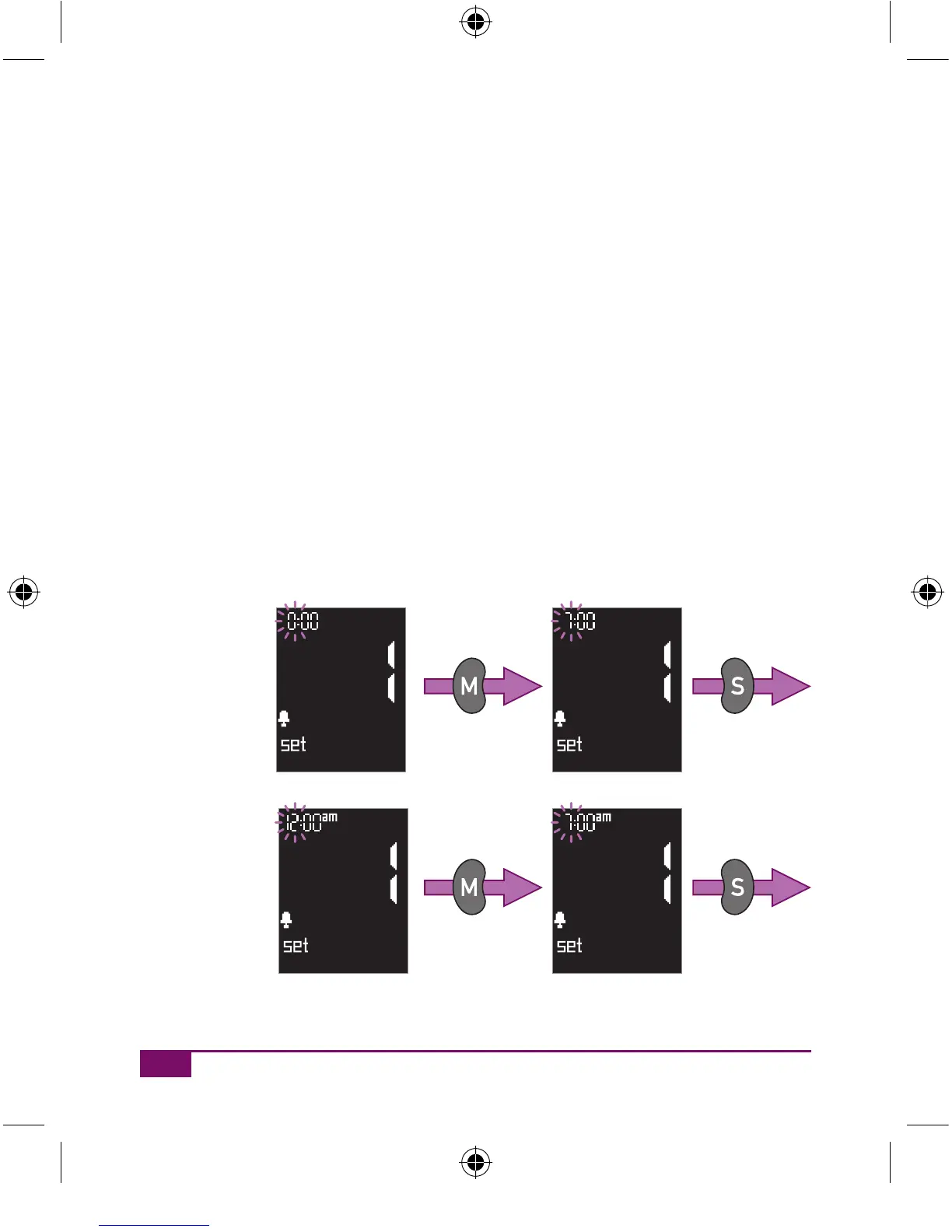62
Settings
Setting alarm times
The procedure for setting the alarm time is the same for each alarm.
Alarm 1 is used below for illustrative purposes. The number
1
and sub-
sequently
2
and
3
in the display stand for Alarms 1, 2 and 3.
The factory setting is 0:00 (24-hour format) or 12:00 a.m. (12-hour for-
mat). This time means that alarm 1 is turned off. Only when you set a
different alarm time is Alarm 1 turned on.
First the hour is set, and then the minutes.
The hour flashes at top left of the display.
24-hour
format
12-hour
format
AC_CP_LCM_Manual_EN-UK final.indd 62_CP_LCM_Manual_EN-UK final.indd 62 20.6.2007 11:04:0820.6.2007 11:04:08