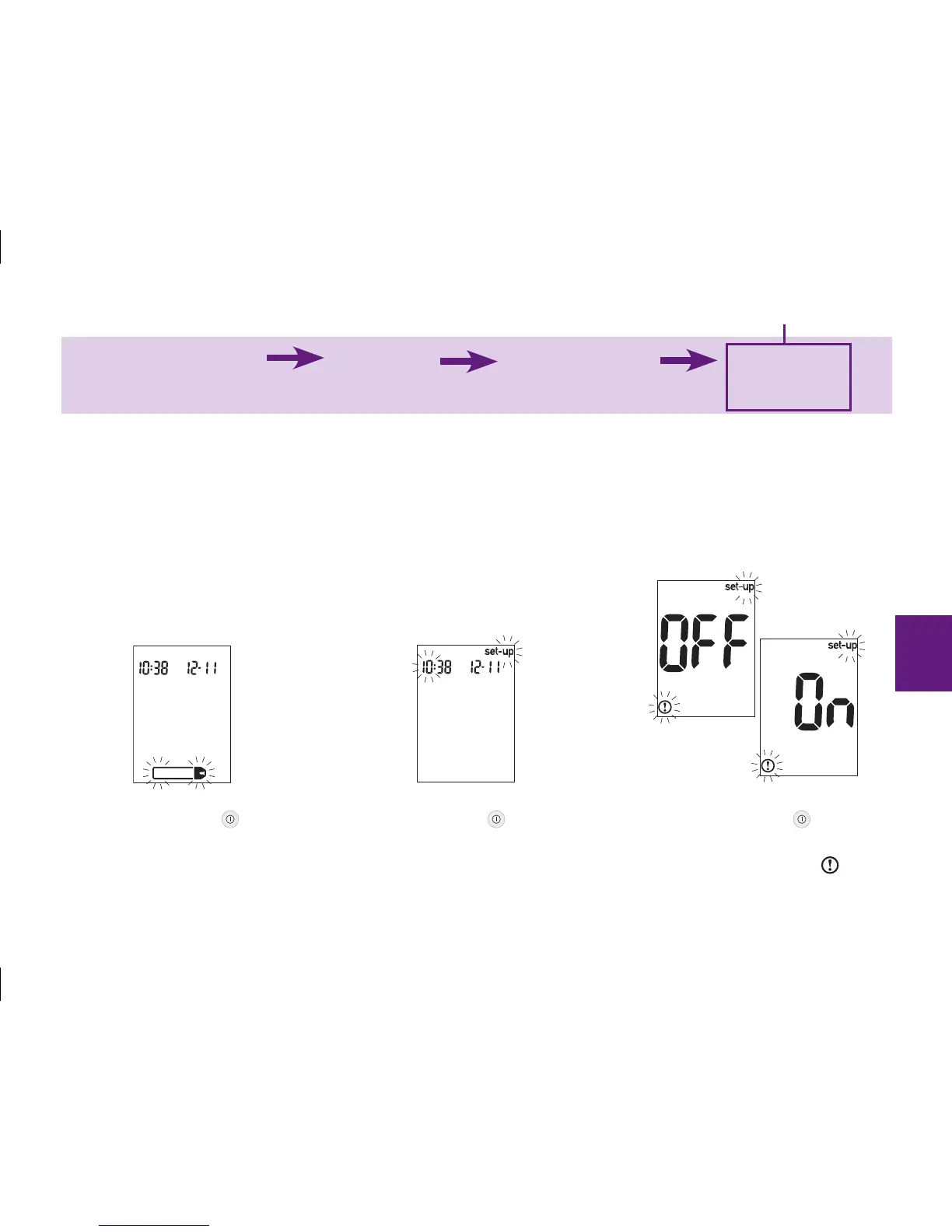41
Setting the Hypoglycaemic (Hypo) Alert
The meter hypoglycaemic alert is preset to “OFF.” The alert level can be set from 3.3–4.4 mmol/L.
Healthcare professionals: The hypoglycaemic level may vary from person to person. It is recommended to
turn off the hypo alert function when using the meter in a professional facility.
TIME / DATE
(hrs, min, day,
month, year)
BEEPER
(on/off)
TEST REMINDERS
(A‑1, A‑2, A‑3, A‑4)
HYPO ALERT
(off, on, level)
You are here
1. Press and release to turn on
the meter. The ashing test
strip symbol appears.
2. Press and hold for about
4 seconds to enter the set‑up
mode. “Set‑up” and the hour
ash on the display.
3. Press and release
repeatedly until “OFF” and the
ashing “set‑up” and
appear on the display.
