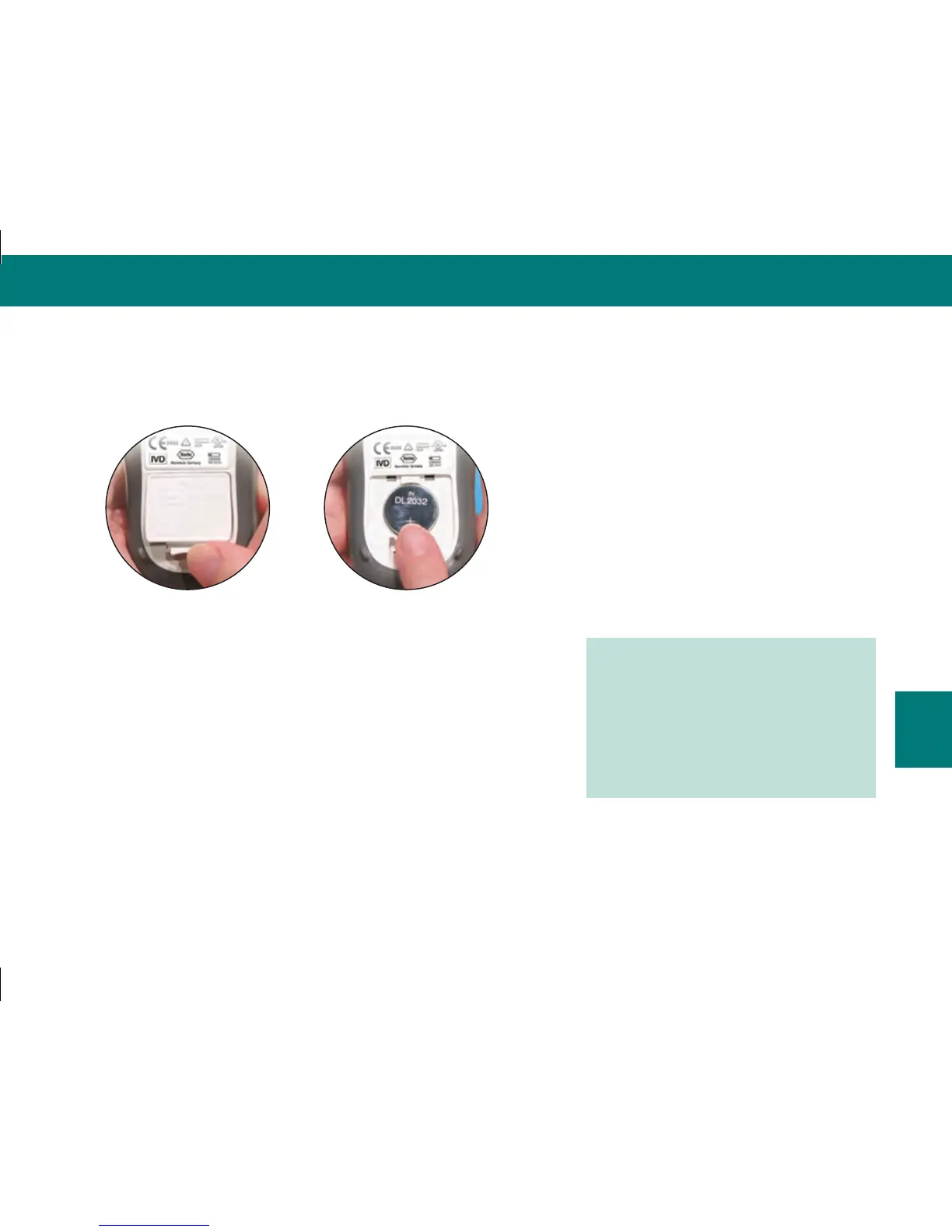45
Chapter 5: Maintenance and Troubleshooting
Changing the Battery
1. Open the battery door on the back of the meter by pushing
the tab in the direction of the arrow and pulling the door up.
Remove the old battery.
2. Insert the new battery with the + side up.
3. Put the battery door back in place and snap it closed.
4. Turn on the meter. Conrm that the time and date are correct.
Notes:
The meter uses one 3‑volt •
lithium battery, type 2032.
All control and blood glucose test •
results remain saved in memory.
