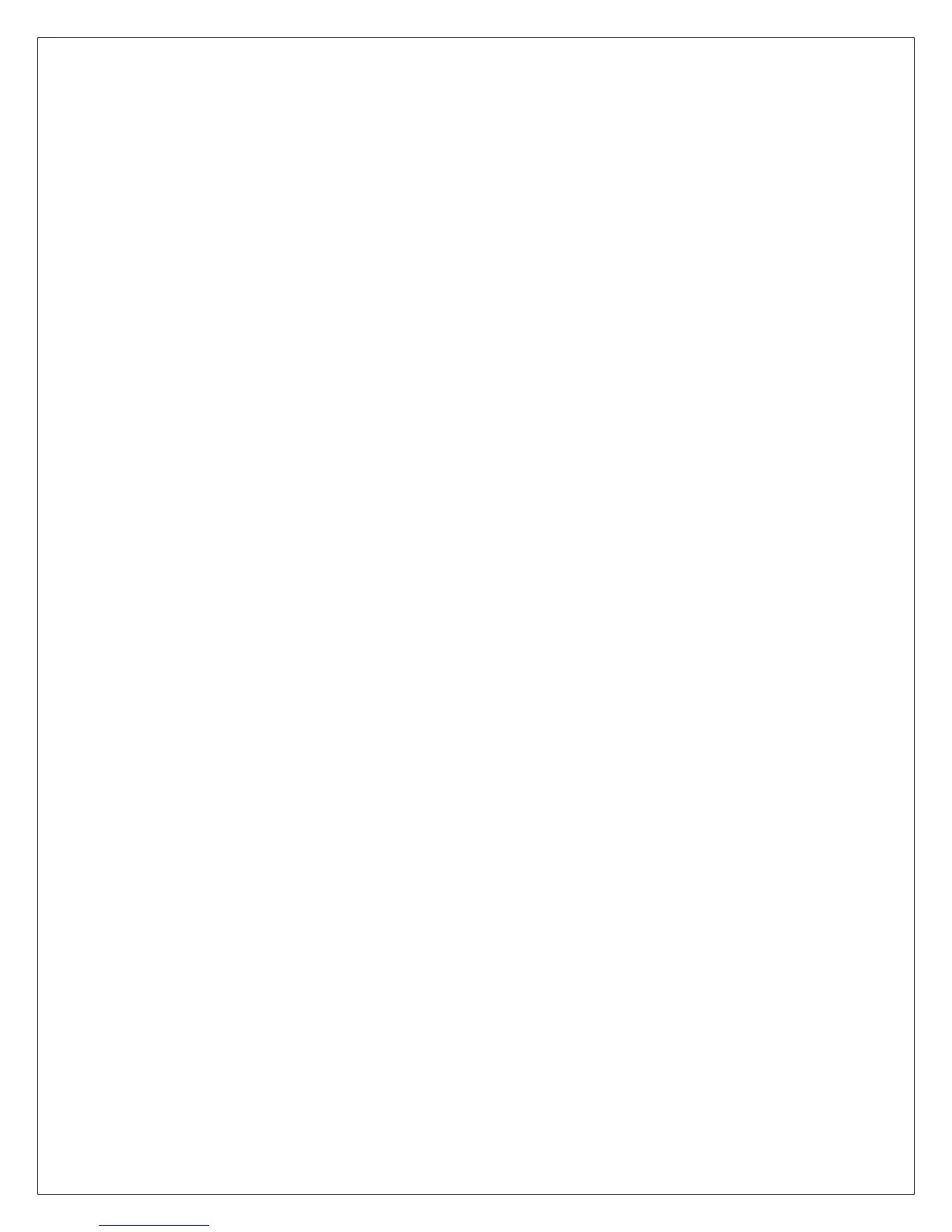29
Rev 2.1
2-13.2 Modbus Address Programming
Each boiler on the daisy chain network must have a unique address. Go to Section 3 for instructions to change
modbus address using Basic Panel or Section 4 with Enhanced display or System integrator display.
2-13.3 Lead Lag Bus Wiring
Lead lag system function is communicated on the dedicated MB2 RS-485 bus on each boiler (MB2 A, B and C
Terminals on Honeywell Controller) from the lead lag master to the slaves.
Daisy chain network wiring to MB2 terminals to each boiler is required.
**Note** Do not connect the System Operator Interface Panel to 1, 2 and 3 terminals on the green plug. This
will render the display inoperable.
2-13.4 Enable Lead Lag Master
The lead lag system master is a software service that is hosted by and built in to every controller. This means
any one boiler in the system can become the lead lag master.
Boiler with header sensor connected to multipurpose S5 sensor should be enabled as lead lag master.
2-13.5 Enable Lead Lag Master Using Basic Panel
1. Enter Service Mode by pressing both up/down buttons for 3 seconds.
2. Continue scrolling through set-up screen until “LL” is displayed on the screen.
3. Select “Ldr” and press enter button to enable the boiler to run lead lag master software and as one of
lead lag slave boiler.
2-13.6 Enable Lead Lag Master Using Enhanced or System Operator Interface Panel
1. Refer to section 5-14 for instructions.
2-13.7 Enable Lead Lag Slave
All other boilers in the system will be enabled as lead lag slave to allow lead lag to communicate and allow the
slave boiler to participate in the lead lag system operation.
2-13.8 Enable Lead Lag Slave Using Basic Panel
1. Enter Service Mode by pressing both up/down buttons for 3 seconds.
2. Continue scrolling through set-up screen until “LL” is displayed on the screen.
3. Select “SLA” and press the enter button to enable the boiler as one of lead lag slave boiler.
2-13.9 Enable Lead Lag Slave Using Enhanced or System Operator Interface Panel
1. Refer to section 5-13 for instructions.
