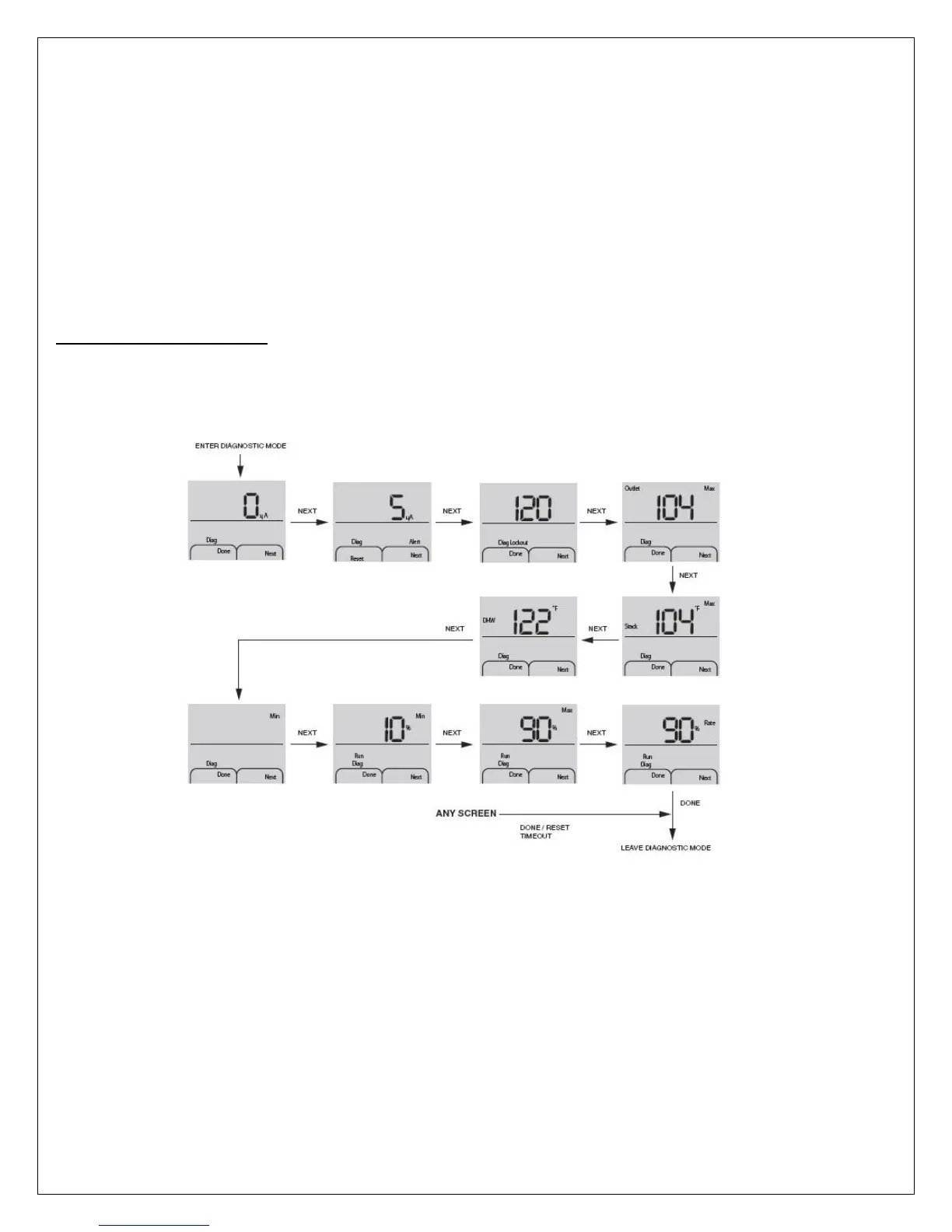41
Rev 2.1
Lead Lag Configuration
Lead lag configuration parameter can be changed in the Setup Mode. Enter Setup Mode and continue scrolling until Remote Firing
Control screen is reached. The following parameters are mapped to Modbus addresses screen.
LL - Lead Lag Operation
x Ldr: Master and slave enabled
x SLA: Slave only enabled
x OFF: Master and slave disabled
HS – On/Off Hysteresis (value used for all LL boilers)
BL –Baseload Common (User selection for 0 to 100%)
Sd – Warm Weather shut down setpoint
3-6 Diagnostic Mode
Pressing and Holding the Next button for 3 seconds from the Outlet screen of User Mode (or DHW screen when boiler is
firing from DHW demand) changes the Basic Panel from User Mode to Diagnostic Mode. The Diag icon will be displayed
in the Operating Mode portion of the display. The user can change screens by pressing the Next button. Approximately 5
minutes of user inactivity the Basic Panel times out and returns to initial screen of User Mode.
Figure 3.4 - Diagnostic Mode Screen Flow
Diagnostic Mode consists of the following items in Table 3.3. Pressing the Next button progresses through the Diagnostic
Mode screens
