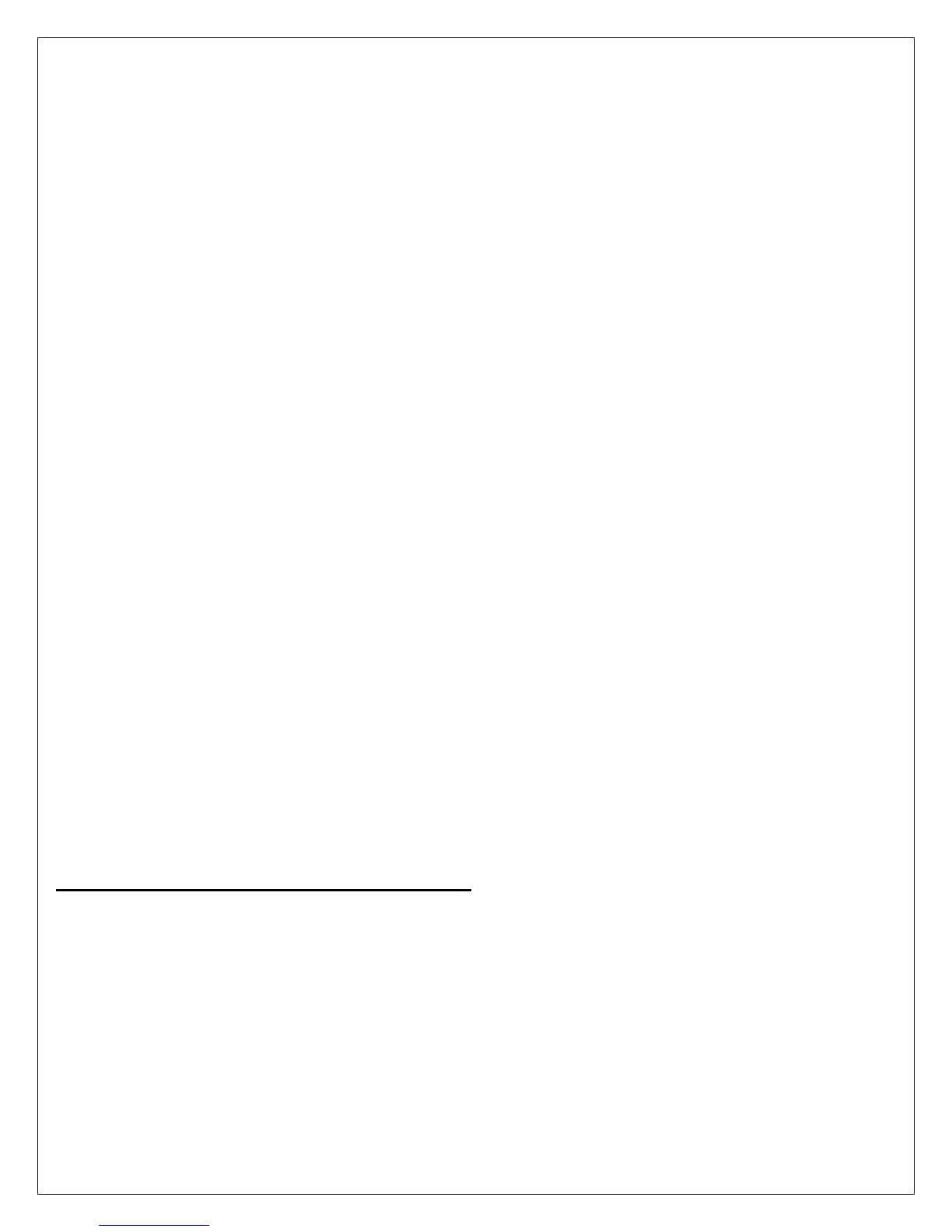75
Rev 2.1
5-4.5 To Change DHW Loop Forced Rate Time
Configure Modulation Configuration DHW Forced Rate Time Textbox (Default: 0m10s)
x Type in desired time between 0 to 5 minutes
For DHW demand, if the DHW forced rate time is non-zero, then the firing rate will be held at the rate specified here
during that time. This parameter is also needed as the starting point for Slow State, even if the forced rate time is
zero.
5-4.6 To Change DHW Forced Rate
Configure Modulation Configuration DHW Forced Rate Textbox (Default: Varies based on model)
x Type in desired time between 0 to 5 minutes
For DHW demand, if this time is non-zero then, upon entry to Run, the firing rate will be held at the DHW forced rate.
5-4.7 To Enable Or Disable CH Loop Slow Start
Configure Modulation Configuration CH Slow Start Enable Textbox (Default: Disabled)
x Select Enable to enable CH loop slow start
x Select Disable to disable CH loop slow start
This parameter enables or disables the slow start limit function for CH (or LL slave) demand.
5-4.8 To Enable Or Disable DHW Loop Slow Start
Configure Modulation Configuration DHW Slow Start Enable Textbox (Default: Disabled)
x Select Enable to enable DHW loop slow start
x Select Disable to disable DHW loop slow start
This parameter enables or disables the slow start limit function for DHW demand.
5-4.9 To Change Slow Start Degrees
Configure Modulation Configuration Slow Start Degree Textbox (Default: 50ͼF)
x Type in desired temperature between 0ͼF and 180ͼF (0ͼC and 100ͼC)
If slow start limiting is enabled and the outlet temperature is less than the setpoint minus the degrees provided by this
parameter, then slow start rate limiting is effective.
5-4.10 To Change Slow Start Ramp
Configure Modulation Configuration Slow Start Ramp Textbox (Default: 400rpm)
x Type in desired ramp rate between 100 to 2000 RPM
When slow start limiting is effective, the modulation rate will increase no more than the amount per minute given by
this parameter.
5-5 Pump Control Related Configuration
5-5.1 To Set CH Loop Pump Control On Or Auto
Configure Pump Configuration Central Heat Pump Pump Control Textbox (Default: Auto)
x Select Auto for automatic control of CH loop pump
x Select On to turn on CH loop pump
The CH pump can be turned on manually, or it can be set to operate automatically. If it is turned on then it remains on
until changed back to Auto. In Auto mode it operates according to the demand sources and the overrun time.
5-5.2 To Change CH Loop Pump Overrun Time
Configure Pump Configuration Central Heat Pump Overrun Time Textbox (Default: 1m0s)
x Type in desired time between 0 to 5 minutes
