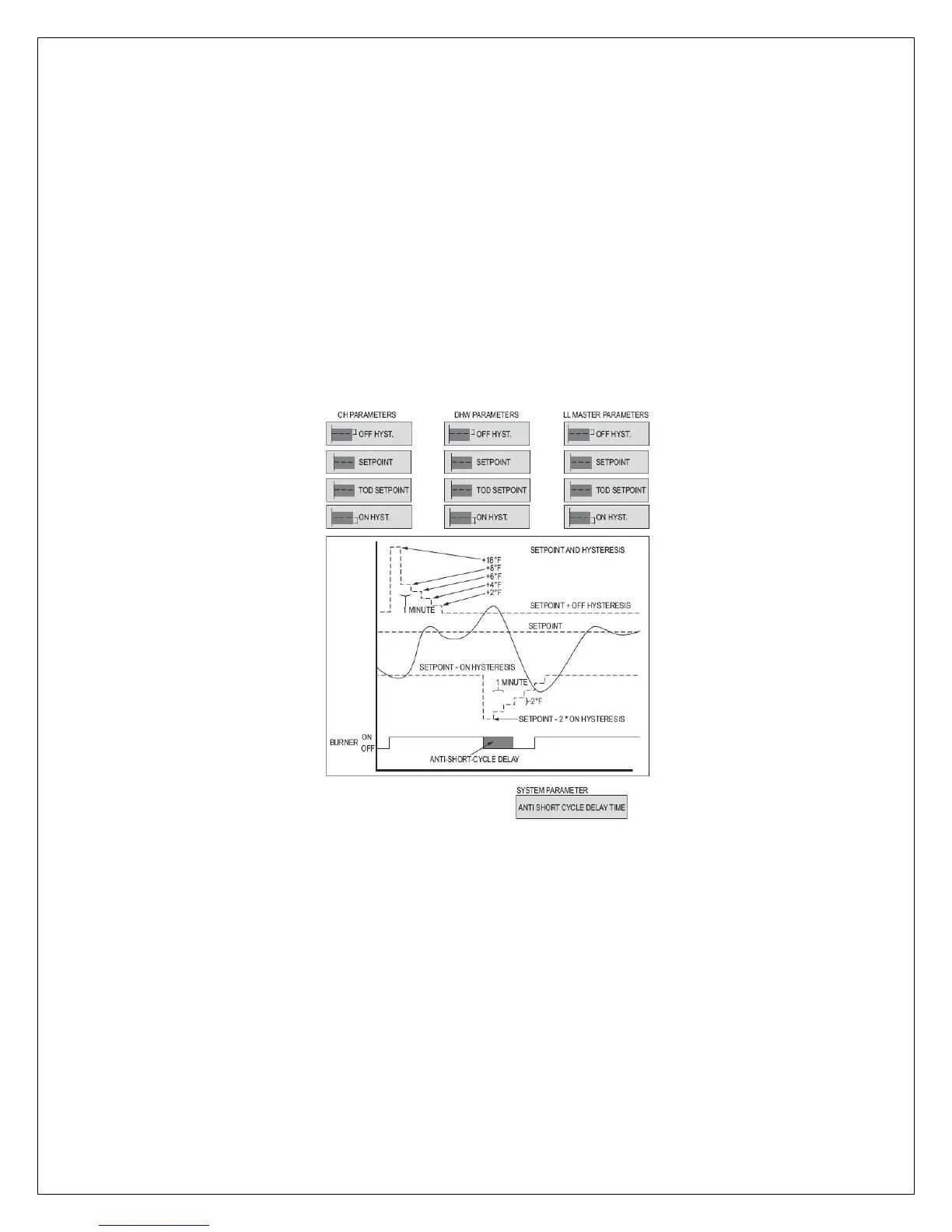70
Rev 2.1
Configure CH – Central Heat Configuration Setpoint On Hysteresis Textbox (Default: 7ͼF)
x Type in desired temperature between 2ͼF and 30ͼF (1ͼC and 16ͼC)
The on hysteresis is subtracted from the Setpoint to determine the temperature at which demand turns on.
5-1.8 To Change CH Loop Hysteresis Step Time
Configure CH – Central Heat Configuration Modulation Hysteresis Step Time Textbox (Default: 0M 0S)
x Type in desired time between 0 to 5 minutes
The CH, DHW and LL master each have similar setpoint and hysteresis functions. The parameters for each are
separate and independent. Whenever the burner turns on, the turn-off threshold is raised by 18°Fand then it is
decreased in steps. The time of each step is provided by the hysteresis step time parameter. If the time (T) is not-
zero, then the following schedule is followed until the off threshold reaches its original value.
Whenever the burner turns off, the turn-on threshold is lowered by doubling the on hysteresis, and then increasing it
by 2 degrees F per step until it reaches its original value. The time of each step is provided by the hysteresis step time
parameter. The number of steps required to reach the original on hysteresis is the on hysteresis value divided by 2
degrees F.
Figure 5.1 – Hysteresis Step Time Graph
The time needed for one step of hysteresis shift, when the off hysteresis threshold or on hysteresis threshold is shifted
due to a burner-on or burner-off event, respectively. Zero disables this function.
5-1.9 To Enable Or Disable CH Loop Outdoor Reset
Configure CH – Central Heat Configuration Central Heat CH Outdoor Reset Textbox (Default: Disable)
x Select Enable to enable CH loop outdoor reset
x Select Disable to disable CH loop outdoor reset
If outdoor reset is enabled then the current outdoor temperature is used to determine the Setpoint by interpolation
using CH Setpoint (or CH Time-Of-Day Setpoint if TOD is on), the min water temperature, and the min and max
outdoor temperatures.
5-1.10 To Change CH loop P-I-D parameters
Configure CH – Central Heat Configuration Modulation P-Gain Textbox (Default: 50)
