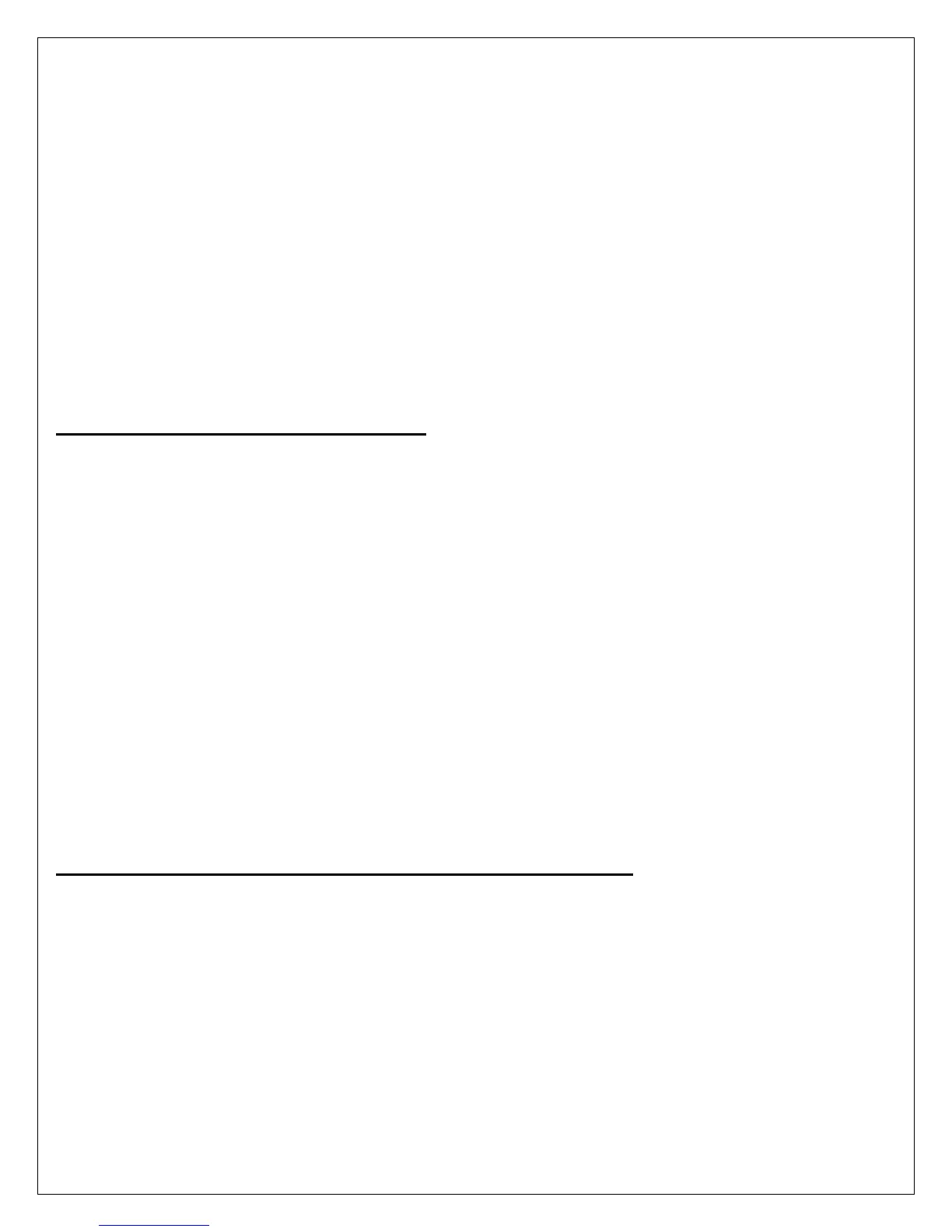82
Rev 2.1
5-13.5 To Change Demand To Firing Delay
Configure Lead Lag Slave Configuration Demand to Firing Delay Textbox (Default: 2m0s)
x Type in desired slave demand to firing delay
Length of time to wait between requesting a stage to fire and detecting that it has failed to start.
5-13.6 To Change Modbus Port
Configure Lead Lag Slave Configuration Modbus Port Textbox
(Default: Use MB2 port for Lead Lag Message)
x Select MB1 or MB2 Modbus port to use for lead lag operation
x No port
5-13.7 To Change Modbus Address
Configure Lead Lag Slave Configuration Modbus Address Textbox (Default: 1)
x Type in desired slave modbus address 0-250
Modbus address used to communicate with the unit. This address number must be unique for each slave on the
network.
5-14 Lead Lag Master Configuration
5-14.1 To Enable Lead Lag Master
Configure Lead Lag Master Configuration Master Enable Textbox (Default: Disable)
x Select Disable to disable Lead lag master
x Select Enable to enable lead lag master
5-14.2 To Change Lead Lag CH Setpoint
Configure Lead Lag Master Configuration CH Setpoint Textbox (Default: 160ͼF)
x Type in desired LL CH setpoint
5-14.3 To Change Lead Lag CH TOD Setpoint
Configure Lead Lag Master Configuration CH TOD Setpoint Textbox (Default: 120ͼF)
x Type in desired LL CH TOD setpoint
5-14.4 To Change Modbus Port
Configure Lead Lag Master Configuration Modbus Port Textbox
(Default: Use MB2 port for Lead Lag Message)
x Select MB1 or MB2 Modbus port to use for lead lag operation
x No port
5-15 Lead Lag Advanced Setting: Modulation Parameter
5-15.1 To Change Lead Lag Modulation Backup Sensor
Configure Lead Lag Master Configuration Advanced Setting Modulation Modulation Backup Sensor
Textbox (Default: Slave Outlet average)
x Select Disable to not used backup sensor
x Select Lead Outlet Sensor to use outlet of the lead boiler as backup sensor
x Select Slave Outlet average to use average outlet temperature of all slave boilers that are firing
5-15.2 To Change Lead Lag Off Hysteresis
Configure Lead Lag Master Configuration Advanced Setting Modulation Off Hysteresis Textbox
(Default: 10ͼF)
x Type in desired LL off hysteresis
