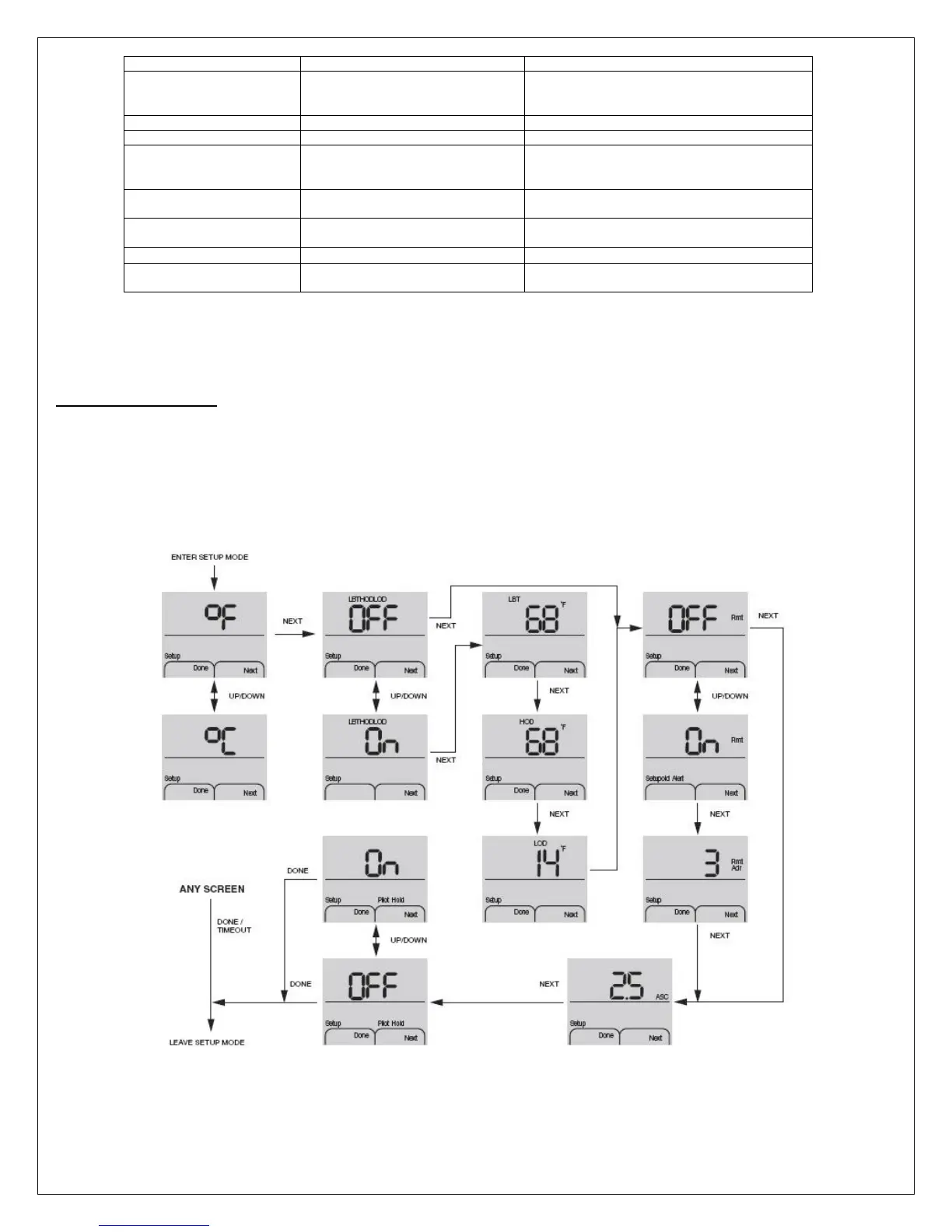39
Rev 2.1
Symbol Value Description
Outlet Outlet Temperature or Outlet
Setpoint
Display current outlet temperature and display
and modify current Outlet (CH) setpoint
temperature
Inlet Inlet Temperature Display current inlet temperature
T Delta Temperature Display delta T temperature [outlet] - [inlet]
DHW DHW Temperature or DHW
Setpoint
Display current DHW temperature and Display
and modify current DHW setpoint temperature (if
equipped)
Stack Stack Temperature Display current stack temperature
(if equipped)
Outdoor Outdoor Temperature Display current outdoor temperature
(if equipped)
Rate Firing Rate Display current boiler firing rate value
Header Header Temperature Display current Header temperature
(If LL enabled)
Table 3.1 – User Mode Descriptions
NOTE: Only install Ace approved temperature sensors with this equipment.
3-5 Setup Mode
Pressing and holding both the Up and Down simultaneously for 3 seconds from any of the User Mode Screen changes
the Basic Panel from User Mode to Setup Mode. The Setup icon will be displayed in the Operating Mode portion of the
display. The user can change screens by pressing the Next button.
NOTE: Entering Setup Mode will put the Honeywell Sola Controller into Standby. If the system is firing, the Honeywell
Sola Controller will postpurge and go to Standby. The system will remain in Standby until the Done button is pressed or
approximately 10 seconds of user inactivity time has elapsed.
Figure 3.3 - Setup Mode Screen Flow
