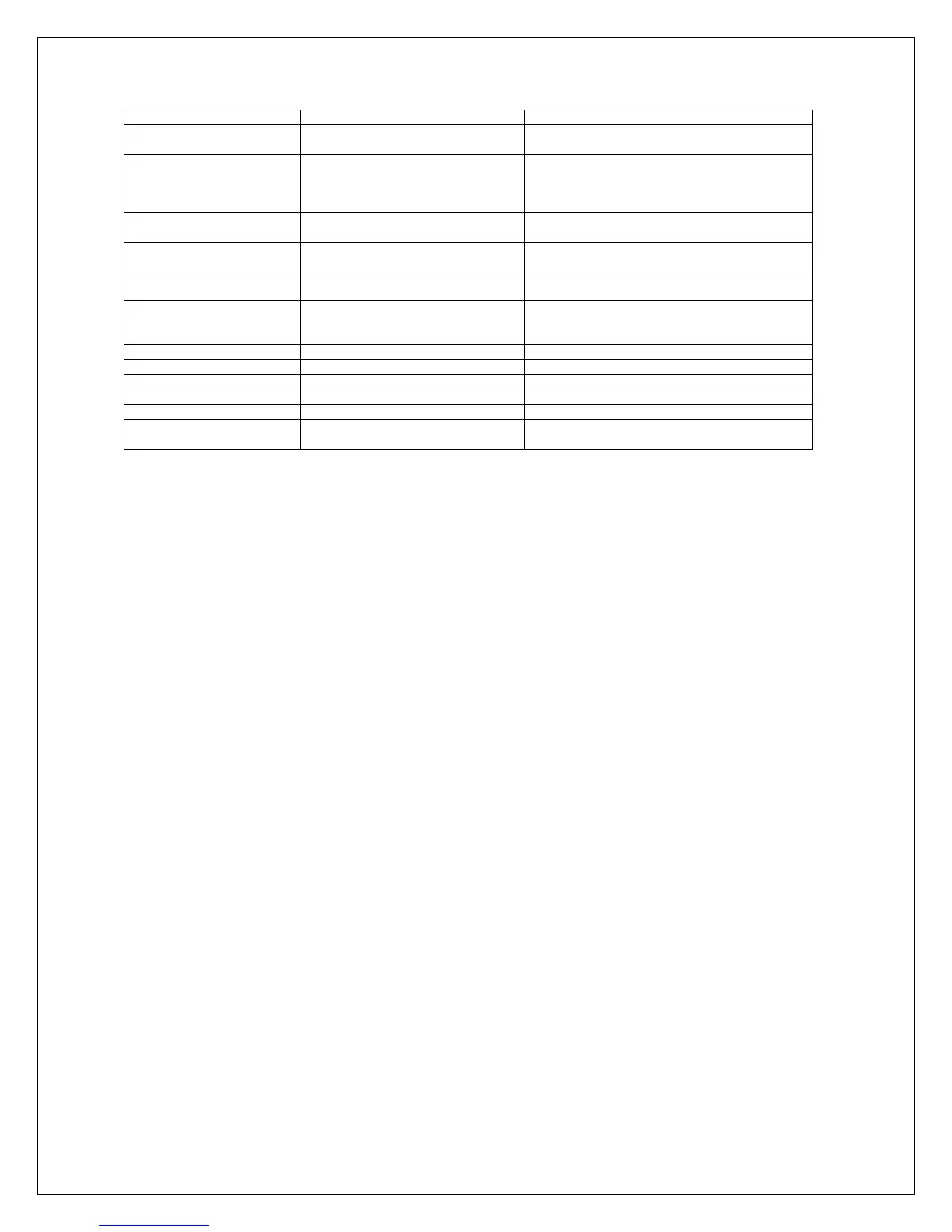40
Rev 2.1
Setup Mode consists of the following items in Table 3.2. Pressing the Next button progresses through the Setup Mode
screens.
Symbol Value Description
°F/°C Temperature Unit Set display to either degrees Fahrenheit or
degrees Celsius.
LBTHODLOD Outdoor Reset Parameter Display and modify Outdoor Reset feature ON or
OFF.
If OFF go to Remote Firing Control. If ON go to
Low Boiler Reset Temp.
LBT CH min water temperature Display and modify current LBT setpoint
temperature.
HOD CH max outdoor temperature Display and modify current HOD setpoint
temperature.
LOD CH min outdoor temperature Display and modify current LOD setpoint
temperature.
Rmt and Rmt Adr Remote Firing Control & Remote
Firing Address
Display and modify current System Interface
Monitoring On or OFF. If On, Set Modbus
Address (1 to 250).
LL Lead Lag Operation Display and modify current Lead Lag settings
HS Lead Lag Hysteresis Display and modify current Lead Lag Hysteresis
BL Lead Lag Baseload Display and modify current Lead Lag Base load
Sd Lead Lag WWSD Display and modify current WWSD setpoint
ASC Anti Short Cycle Display and modify current anti short cycle time.
Pilot Hold Pilot Hold Display and modify pilot hold feature setting OFF
or ON
Table 3.2 – Setup Mode Descriptions
Outdoor Reset
LBTHODLOD icon in the Numerical Display section refers to Outdoor Reset. When Outdoor Reset is Off, pressing the
Next button will move to the Rmt icon. When Outdoor Reset is On, pressing the Next button will move into the LBT,
HOD, and LOD displays, which will allow setting of the Low Boiler Reset Temperature, High Outdoor Reset Temperature,
and Low Outdoor Reset Temperatures.
Anti Short Cycle
ASC icon in the Numerical Display section refers to Anti Short Cycle. Whenever the burner is turned off due to no
demand, the anti short cycle timer is started and the burner remains in a Standby Delay condition waiting for this time to
expire. To adjust the time, use the up and down keys to cycle through the time in minutes.
x When Anti Short Cycle is activated ASC icon will be displayed Numerical Display.
Pilot Hold
Hold icon in the Numerical Display section refers to Pilot Hold Test. If parameter is enabled, the burner control sequence
will hold at 1 second into the Ignition state.
During Pilot Test Hold, a flame-out timer always starts at zero when the Ignition state is entered, then counts up toward 15
seconds while flame is off and down toward zero when flame is on. If it ever reaches 15 seconds of accumulated flame
out time then a lockout occurs.
The pilot test hold should be enabled prior to entering Ignition, since changes to parameters may require some seconds to
take effect. Similarly, when the hold is disabled the burner control may remain in the hold condition for a short time.
x When Pilot Hold Test is activated Hold icon will be displayed Numerical Display.
Lead Lag Operation
Slave Status
x
Rmt and Adr icons are on to show slave (follower) has been enabled.
x Alternate % firing rate and actual (slave) Outlet temp to indicate slave CFH otherwise show the Home screen.
Master Status
x Rmt icon is on, Adr icon is off to show Master (Leader) has been enabled.
x Actual temperature LL (Header) temperature is shown at the end of the list of temperature in the User Mode. The LL is
displayed in the number field and when the next button is pressed again header temperature is shown.
x Pressing the up/down buttons allows setpoint adjustment for LL-CH.
x Alternate CH or LL or Hdr in numbers field with the actual temperature to indicate LL CH Call for heat.
