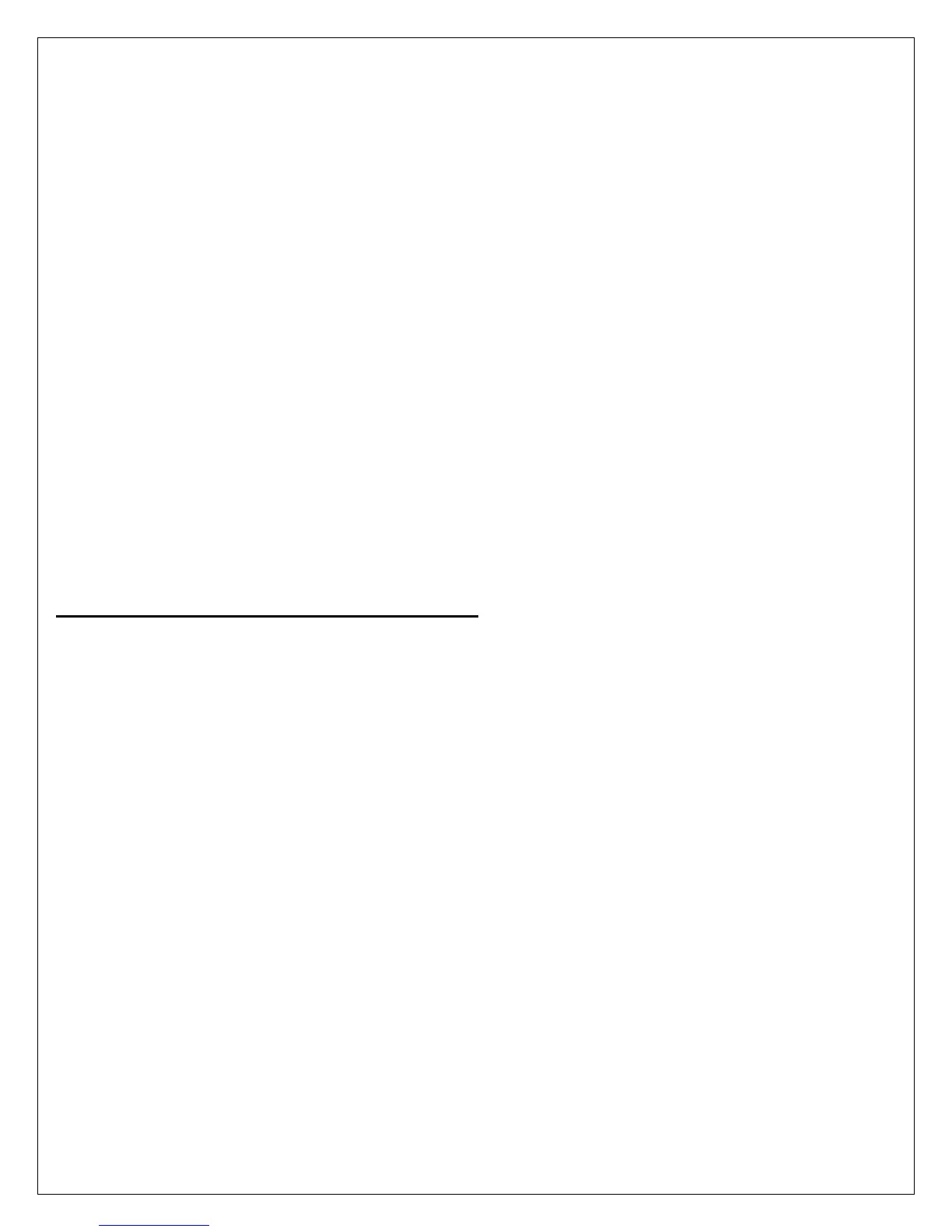71
Rev 2.1
Configure CH – Central Heat Configuration Modulation I-Gain Textbox (Default: 50)
Configure CH – Central Heat Configuration Modulation D-Gain Textbox (Default: 0)
x Type in desired number between 0 to 400
P gain applied to the proportional term of the PID equation for the CH loop.
I gain applied to the Integral term of the PID equation for the CH loop.
D gain applied to the Differential term of the PID equation for the CH loop.
5-1.11 To Change CH Loop Setpoint Source
Configure CH – Central Heat Configuration Setpoint Setpoint Source Textbox
(Default: 4-20mA setpoint)
x Select Local to use local setpoint as CH setpoint
x Select 4-20mA to use remote setpoint as CH setpoint
5-1.12 To Change CH 4-20ma Setpoint Range
Configure CH – Central Heat Configuration Setpoint 4 mA Water Temperature Textbox (Default: 40ͼF)
Configure CH – Central Heat Configuration Setpoint 20 mA Water Temperature Textbox (Default: 200ͼF)
With CH 4-20mA remote setpoint enabled, CH setpoint is provided using the linear interpolation of the 4 mA (min
setpoint) and 20 mA (max setpoint) range received from the building automation system.
5-1.13 To Change CH Priority Over Lead Lag
Configure CH – Central Heat Configuration Central Heat CH has priority over LL Textbox (Default:
No/False/Off)
This parameter sets whether a local CH demand has priority over the control asserted by the LL master, when
enabled as a slave.
5-2 Outdoor Reset Related Configuration
5-2.1 To Change Maximum Outdoor Temperature
Configure Outdoor Reset Configuration Central Heat Maximum Outdoor Temperature Textbox (Default:
80ͼF)
x Type in desired temperature between -40ͼF and 240ͼF (-40ͼC and 115ͼC)
This parameter determines the maximum outdoor temperature for the CH outdoor reset graph. At the maximum
outdoor temperature the setpoint will be the minimum water temperature.
5-2.2 To Change Minimum Outdoor Temperature
Configure Outdoor Reset Configuration Central Heat Minimum Outdoor Temperature Textbox (Default:
50ͼF)
x Type in desired temperature between -40ͼF and 240ͼF (-40ͼC and 115ͼC)
This parameter determines the X coordinate of one point on the Outdoor Reset graph. At this outdoor temperature the
setpoint will be the CH setpoint (or the CH TOD setpoint, if TOD is on).
5-2.3 To Change Minimum Water Temperature
Configure Outdoor Reset Configuration Central Heat Minimum Water Temperature Textbox (Default: 40ͼF)
x Type in desired temperature between 32ͼF and 240ͼF (0ͼC and 115ͼC)
This parameter provides the CH setpoint when the outdoor reset temperature is at its defined maximum.
5-2.4 Outdoor Reset Graph
Configure Outdoor Reset Configuration Show Line Button
