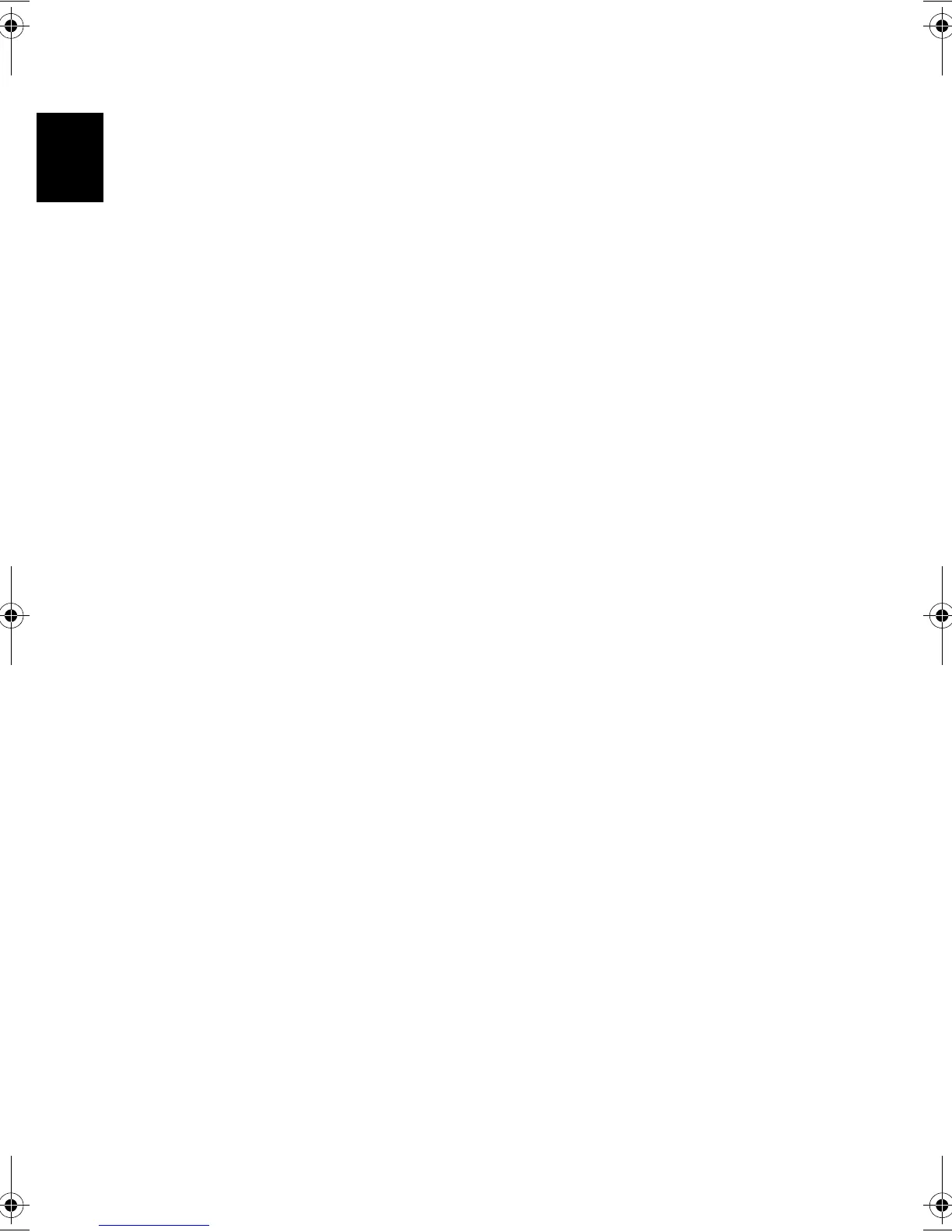Peripherals and options44
English
External keyboard
Your computer features a full-size keyboard. However, if you prefer,
you can connect an external keyboard to one of your computer's USB
ports. This enables you to enjoy the comfort and added features of a
full-size desktop system keyboard when inputting typed data on your
computer.
External keypad
Your computer features an embedded keypad that, when combined
with the Num Lock feature, enables you to easily input typed numeric
data. Alternatively, you can connect a 17-key numeric keypad to one of
your computer's USB ports. This enables you to enjoy the benefits of a
numeric keypad while leaving your keyboard configured for text entry.
External pointing device
Your computer features a sensitive touchpad pointing device with two
click buttons and a scroll key. However, if you prefer to use a
conventional mouse or other pointing device, you can connect it to
one of your computer's USB ports.
Bt2811`F/cppl!!Qbhf!55!!Uvftebz-!Nbsdi!22-!3114!!22;5:!BN