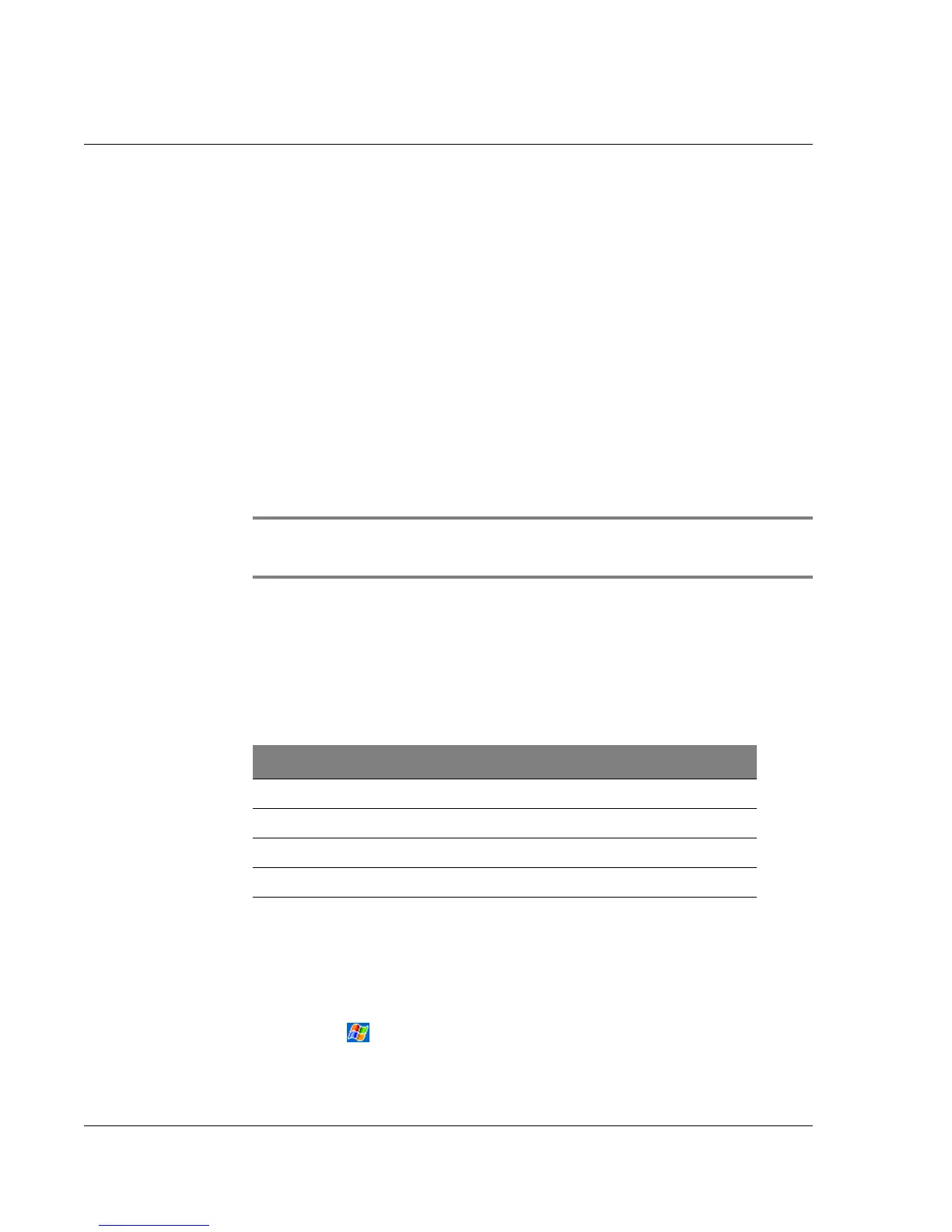1 Getting started
Features summary
2
Expansion
• Integrated Memory Stick
• Acer Versatile Connector
• Expansion sleeve (optional, sold separately)
– CompactFlash Type II slot
– PC Card Type II slot
– Standard USB host connector
Battery pack
• Removable and rechargeable Lithium polymer battery
– Acer n20 - 1000 mAH capacity battery pack
– Acer n20w - 2000 mAH capacity battery pack
• Operation time for normal usage
– Acer n20 - 8 hours
– Acer n20w - 15 hours
NOTE: Length of battery operation will depend on power consumption which in turn is
based on system resources use. For example, constantly using the backlight or using power-
demanding applications will shorten the length of battery operation.
• Charging time from empty to full capacity
– Acer n20 - 4 hours
– Acer n20w - 8 hours
• Built-in backup battery
Design and ergonomics
• Stylish, light and thin design
• User-friendly navigation features
– Scroll wheel for one-hand operation
– Directional pad for multi-directional scrolling in various menus and
applications
– Quick buttons to easily launch commonly-used applications
– Start button for one-tap access to all available applications
– Hold switch lets you lock all buttons from being accidentally pressed
when handheld is placed in pocket or in a bag.
Specifications Acer n20 Acer n20w
Height 12.9 cm 12.9 cm
Width 7.9 cm 7.9 cm
Depth 1.29 cm 19.6 cm
Weight 180g 235g