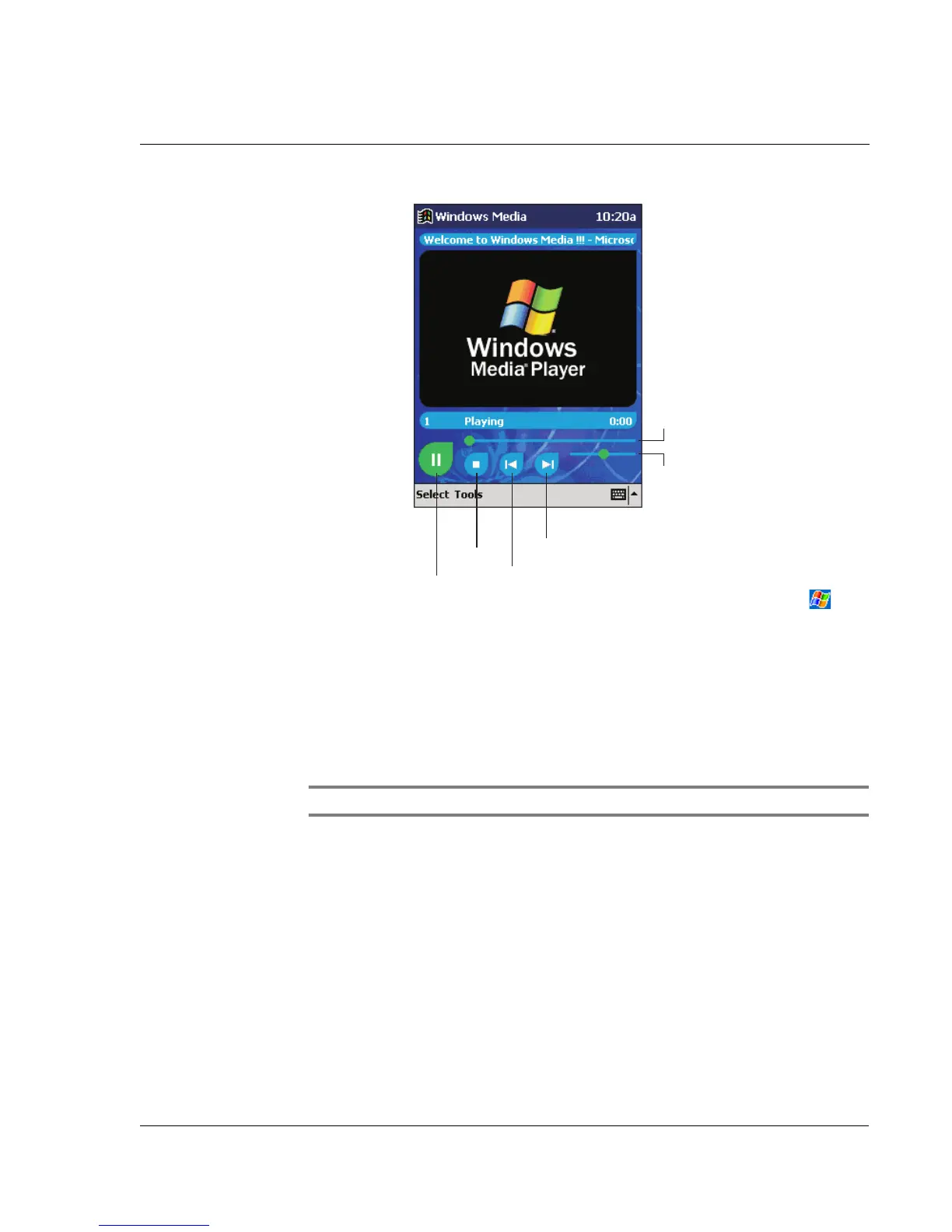5 Managing Microsoft® Pocket PC 2002 companion programs
Microsoft® Reader for Pocket PC
59
For more information about using Windows Media Player for Pocket PC, tap , and
then tap Help.
Microsoft
®
Reader for Pocket PC
Use Microsoft
®
Reader for Pocket PC to read eBooks on your handheld. You can also
download books from your favorite eBook Web site to your computer. Then, use
ActiveSync to copy the book files to your handheld. The books appear in the Reader
Library, where you can tap them in the list to open them.
NOTE: Microsoft
®
Reader is available only for the English and European Acer n20 models.
Using Guidebook
Guidebook contains all the information you'll need to use the Microsoft Reader.
To open Guidebook:
• Tap Help on the Reader command bar.
-or-
• On a book page, tap and hold on the book title, and then tap Help on the
pop-up menu.
Indicates the progress
of the current track.
Tap to skip to
the next song.
Tap to play
a previous song.
Tap
to
stop.
Tap to play
or pause.
Tap to adjust volume.