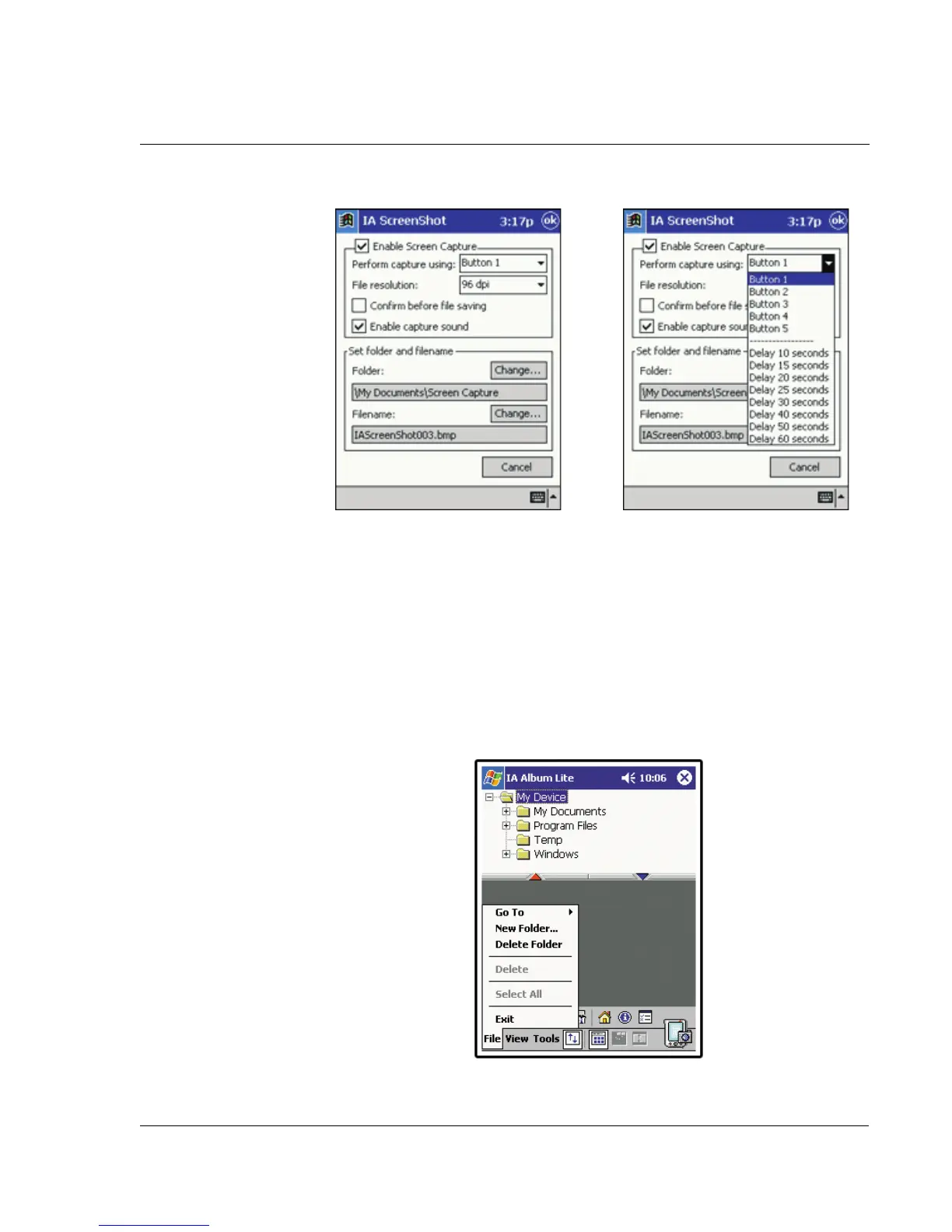6 Using third-party applications
IA Album LE
77
– Convert an existing file to a different format (JPEG, GIF, or Bitmap) and
resolution.
– Save a captured screen image as a Bitmap, GIF, or JPEG file (desired
resolution between 60 and 300 dpi).
• Specify a Home Folder and then quick-jump to that folder or any other folder
you have accessed during the current IA ScreenShot session.
IA Album LE menus
The IA Album LE’s user interface has three menus on the command bar—File, Tools,
and View.
File menu