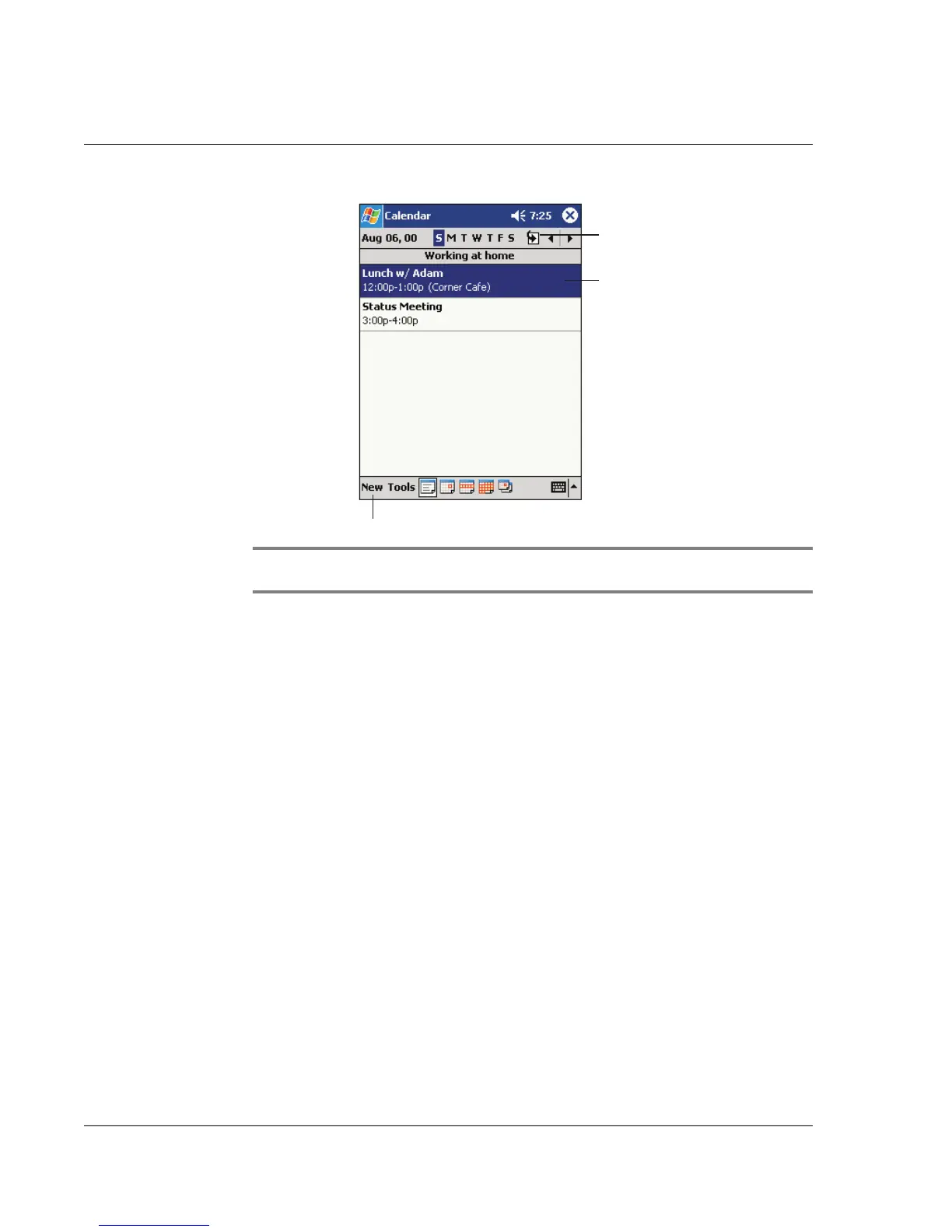4 Managing Microsoft® Pocket Outlook applications
Calendar
34
NOTE: You can customise the Calendar display, such as changing the first day of the week,
by tapping Options on the Tools menu.
Scheduling an appointment
You can use Calendar to create an appointment schedule.
To create an appointment
1 If you are in Day or Week view, tap the desired date and time for the appointment.
2Tap New.
Tap to go to today.
Tap to display or edit
the appointment details.
Tap to create a new appointment.