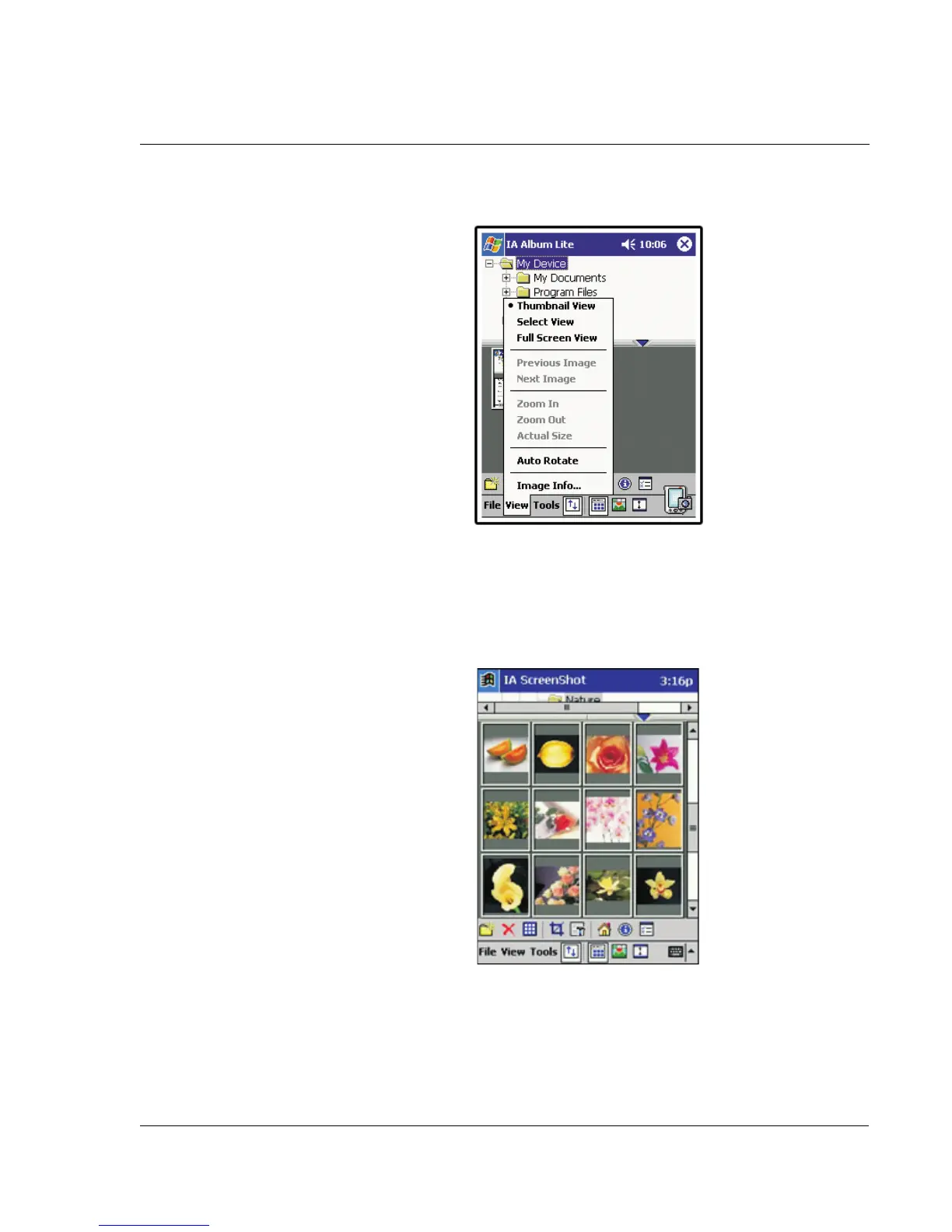6 Using third-party applications
IA Album LE
79
View menu
The View menu allows you to choose view modes, display your images in various ways
such as zoom/rotate, and view data concerning the attributes of the images.
Thumbnail View
Switch to Thumbnail view by selecting Thumbnail View from the View menu, or by
tapping its icon on the toolbar. In this view, images in the current folder are shown as
thumbnails.
You can do the following in Thumbnail view:
• Tap the upward-pointing red triangle to display an additional row of
thumbnail images. Conversely, each time you tap a downward-pointing blue
triangle, a row of thumbnail images will be hidden.
• Tap the stylus on an image and then drag it to another position.