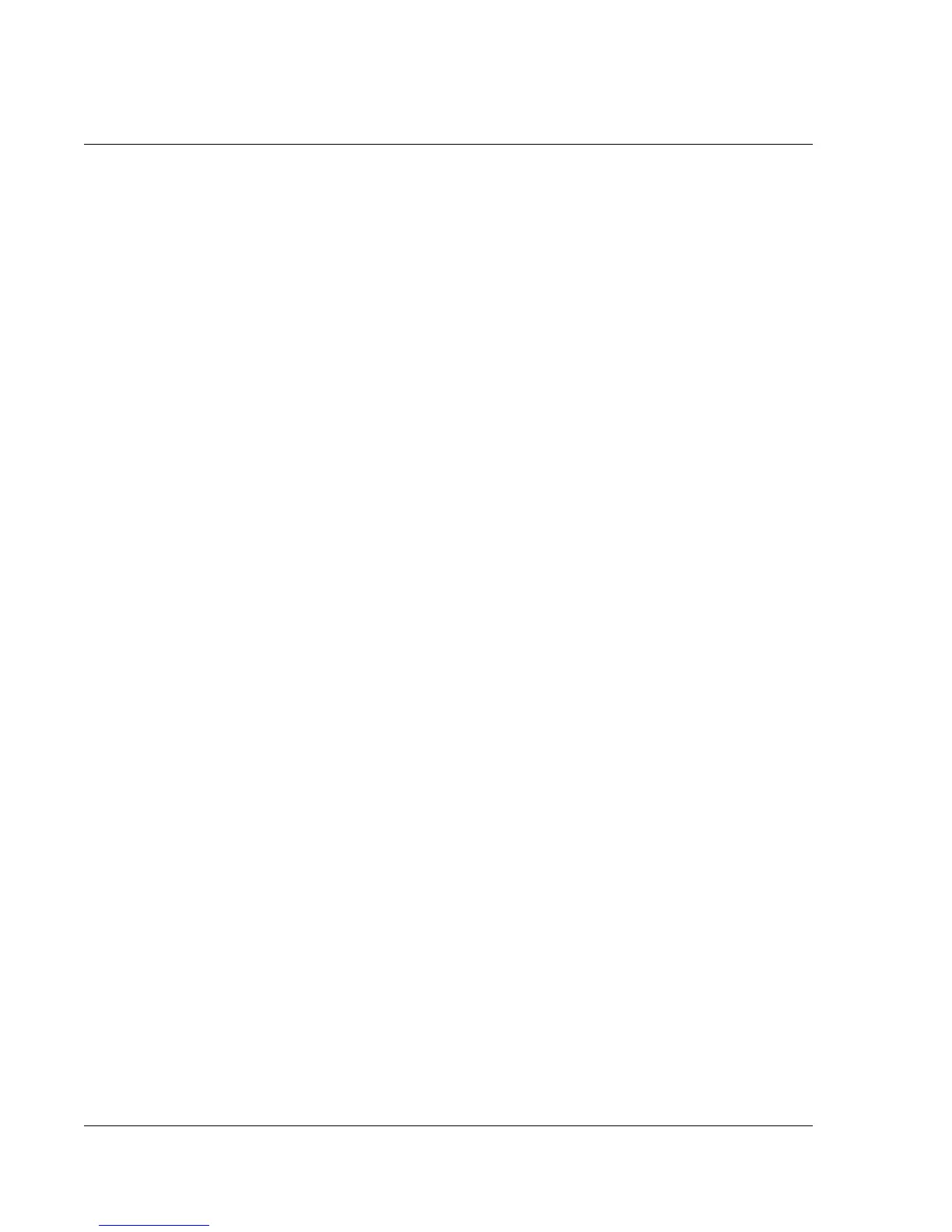1 Getting started
Preparing to use your Acer n20
8
The following instructions tells you how to install the ActiveSync
®
software.
Important installation notes
• Before installing ActiveSync, make sure that your handheld cradle is not yet
connected to your computer. Connect the cradle only after you have finished
installing ActiveSync.
• If you don’t have Microsoft
®
Outlook
®
98 installed, please install Microsoft
®
Outlook
®
2000 now.
• It is recommended that users choosing to install Outlook 2000 from this CD
do so before installing ActiveSync.
• Do not copy the ActiveSync files to your computer’s hard disk. You must use
the Acer n20 Handheld Companion CD to place the files in their proper
locations and to decompress the files.
To install the Microsoft
®
ActiveSync
®
software
1 Exit any open programs, including those that run at startup, and disable any virus-
scanning software.
2 Insert the Acer n20 Handheld Companion CD into the computer’s CD-ROM drive.
The CD’s welcome page appears.
3 Click the animated forward icon to go to the next screen.
4 Click the Start Here tab on the right side of the screen.
5 Read the instructions and installation notes indicated on the Start Here screen.
6 Click the buttons on the left pane to install each of the individual applications.
• Outlook 2000 (recommended)
•ActiveSync
®
3.5
After installation, the ActiveSync icon will appear on your computer’s system tray (on
the lower right-hand corner of the screen).
Refer to the ActiveSync
software online Help for information on how to use the
software. If at any time, you would like to restart this setup program, simply re-insert
the CD into the CD-ROM drive.
Installing the battery pack
Your Acer n20 uses a removable and rechargeable Lithium polymer battery pack.
Refer to the succeeding section for instructions on how to install the battery pack to
your handheld.
To install the battery pack
1 Turn the handheld over to access its rear panel.
2 Check that the battery release switch is in the Unlock position.
3 Slide down the hard reset switch located on the right side of the battery bay.